Troubleshooting a GE Opal Ice Maker involves checking the water supply and resetting the machine. Ensure the device is properly connected to a power source.
The GE Opal Ice Maker, a staple in modern kitchens, offers the luxury of nugget ice at home. Yet, like any appliance, it may encounter issues that disrupt its operation. Troubleshooting these problems early can save time and avoid the need for costly repairs.
Owners commonly face issues like the machine not producing ice, making loud noises, or displaying error messages. Addressing these concerns promptly ensures the appliance continues to provide refreshing nugget ice for beverages and more. Understanding the basics of troubleshooting can empower users to maintain their ice maker effectively, ensuring it serves them well for years to come.

Credit: the-goodnerd.com
Introduction To Ge Opal Ice Maker
The GE Opal Ice Maker has revolutionized home ice production. This innovative device allows anyone to create nugget ice, a type of ice that’s chewable and retains the flavor of beverages better than traditional ice cubes. Perfect for parties, home bars, and daily use, the GE Opal brings a unique feature to your kitchen or home bar setup.
Popularity Of Nugget Ice
Nugget ice is gaining fame for its soft, chewable quality. Unlike hard, conventional cubes, nugget ice is airy and easily blends with drinks. The GE Opal Ice Maker meets this growing demand for high-quality ice at home, making it a favorite among ice enthusiasts.
Features Of The Ge Opal Ice Maker
- Compact Design: Fits on countertops
- Bluetooth Connectivity: Control via an app
- Fast Production: Makes ice quickly
- Self-Cleaning Function: Easy maintenance
Common Issues With Ge Opal Ice Maker
GE Opal Ice Makers bring luxury and convenience into your kitchen. But sometimes, they face issues. Let’s troubleshoot some common problems together.
Ice Production Challenges
When your Opal Ice Maker stops producing ice, it’s a big problem. Here are quick fixes:
- Check the water reservoir. Is it full?
- Look at the air vents. Are they blocked?
- Reset the machine. Simply turn it off and on.
Still no ice? The issue might be more technical. Consider contacting GE support.
Noise Complaints
The Opal Ice Maker is usually quiet. But sometimes, it makes strange noises. Let’s find out why:
| Noise Type | Possible Reason | Solution |
|---|---|---|
| Buzzing | Water pump working | Normal operation |
| Grinding | Ice moving inside | Check for jammed ice |
| Humming | Fan operation | Clean the air vents |
If noises persist, service may be needed. Contact GE for help.
Troubleshooting Power Problems
Is your GE Opal Ice Maker not turning on? Let’s fix that. We will look into troubleshooting power problems. Power issues can stop your ice maker from working. But, don’t worry. We can solve this together. Follow these steps to get your ice maker running again.
Checking The Power Source
First, ensure your ice maker’s power cord is plugged in properly. Sometimes, the problem is just a loose plug. Next, check if your power outlet works. Try plugging in another device to see if it gets power. If the outlet is not working, your ice maker won’t either. Make sure the circuit breaker has not tripped. If everything seems fine but your ice maker still won’t start, let’s try resetting it.
Resetting The Machine
To reset your GE Opal Ice Maker, follow these steps:
- Unplug the ice maker from the power source.
- Wait for about 60 seconds.
- Plug it back in.
This simple reset can often fix power issues. Give your ice maker a few minutes to start after plugging it back in. If it still does not work, you might need to contact customer support for help.
Water Flow And Quality Issues
The Opal Ice Maker brings nugget ice to your home. But sometimes, you might face water flow and quality issues. These problems can affect ice production. Let’s troubleshoot the water supply and filter conditions.
Ensuring Proper Water Supply
Good water flow is essential for your ice maker. Check the following:
- Water lines – Ensure they are not kinked or blocked.
- Water pressure – It must meet the manufacturer’s recommendations.
- Valves – Confirm that water valves are fully open.
These steps help maintain a steady water supply.
Filter Maintenance And Replacement
A clean filter is crucial for quality ice. Follow these tips:
- Check the filter – Look for clogs or damage every six months.
- Clean or replace – If dirty, clean it. If damaged, replace it.
- Reset the system – After replacement, reset the filter timer.
Regular filter maintenance ensures fresh-tasting ice.
Connectivity Troubles
The GE Opal Ice Maker brings innovation to your kitchen. Yet, sometimes, this smart device may face connectivity issues. Let’s troubleshoot common problems with Wi-Fi connections and app integration. These steps can restore your ice maker’s smart features swiftly.
Wi-fi Connection Fixes
Struggling with Wi-Fi? Your GE Opal Ice Maker thrives on a steady connection. Here’s how to fix it:
- Check your router. Ensure it’s on and working.
- Move your ice maker closer to the router for a stronger signal.
- Restart both your router and ice maker to refresh the connection.
- Update your router’s firmware for the best performance.
- Change your Wi-Fi channel to avoid interference.
- Still stuck? Contact GE support for expert help.
App Integration Issues
App woes? Smart devices need smart solutions. Here’s how to fix app issues:
- Ensure your phone’s operating system is up to date.
- Download the latest version of the GE Opal app.
- Reboot your smartphone to clear any temporary glitches.
- Reset the app’s permissions in your phone settings.
- Delete and reinstall the GE Opal app for a fresh start.
- Pair your device again with the app.
- Need more help? Reach out to the GE app support team.

Credit: www.reddit.com
Cleaning And Maintenance Tips
To keep your GE Opal Ice Maker running smoothly, regular cleaning and maintenance are key. These steps ensure your ice tastes great and your machine lasts longer. Follow these simple tips to keep your ice maker in top shape.
Regular Cleaning Schedule
Setting up a regular cleaning schedule prevents buildup and ensures fresh-tasting ice. Aim to clean your ice maker every week. Follow these steps:
- Turn off the machine and unplug it.
- Remove any ice and water from the bin.
- Wipe the interior with a soft cloth and mild detergent.
- Rinse thoroughly with water.
- Dry all surfaces before plugging the machine back in.
Deep Cleaning Process
Every month, your ice maker needs a deep clean. This process removes hard water deposits and keeps your machine running efficiently. Here’s how to deep clean your GE Opal Ice Maker:
- Prepare a cleaning solution of five cups water and one teaspoon of household bleach.
- Fill the water reservoir with the solution.
- Run the cleaning cycle according to the manufacturer’s instructions.
- After the cycle, run two rinse cycles with fresh water to remove any bleach residue.
- Wipe down the exterior with a damp cloth.
Remember, always refer to your user manual for specific cleaning instructions. Regular and deep cleaning keep your GE Opal Ice Maker in perfect condition, ensuring you always have fresh, tasty ice on hand.
Sensor And Component Failures
GE Opal Ice Makers bring a new level of convenience to your kitchen. Yet, like all appliances, they may encounter issues. Sensor and component failures can disrupt ice production. Understanding these issues is key to maintaining your ice maker’s performance.
Identifying Sensor Problems
Sensors are vital for ice maker functions. They monitor ice levels and water presence. Malfunctioning sensors may cause your GE Opal to stop making ice. Look for these signs:
- Unusual error codes on the display panel
- Ice bucket not filling as it should
- Water overflowing or not refilling
Conduct a reset by unplugging the unit for a few minutes. If problems persist, sensors may need attention.
When To Replace Parts
Continuous use wears down components over time. Recognize when to replace parts:
| Part | Signs of Failure | Action |
|---|---|---|
| Water Filter | Bad ice taste or discoloration | Replace every 3-6 months |
| Ice Bin Sensor | No ice production | Check and replace if faulty |
| Pump | Low water flow or noise | Inspect and consider replacement |
Consult the manual or a professional for part numbers and instructions. Use genuine GE parts for optimal performance and longevity.
Professional Repair Vs. Diy
Ge Opal Ice Maker not working? You might consider fixing it yourself or calling a pro. This guide will help you decide the best course of action for your ice maker issues.
When To Call A Technician
Complex issues often require a technician’s expertise. Consider professional help if you experience:
- Electrical problems: Signs include no power or strange noises.
- Water leaks: Puddles around the unit may indicate a serious issue.
- Frequent malfunctions: If resets don’t work, call a technician.
Technicians bring tools and knowledge that ensure safe, effective repairs.
Simple Fixes You Can Do
Some problems have quick DIY solutions. Try these before calling a pro:
- Clean the air filters: Dirty filters impede performance.
- Reset the machine: Unplug it, wait, then plug it back in.
- Check the water lines: Ensure they’re not kinked or clogged.
These steps can often get your ice maker running without a service call.
Preventative Measures For Longevity
Taking care of your GE Opal Ice Maker extends its life. Simple steps can prevent common problems. Ensure your ice maker keeps delivering those nugget ice pieces we all love. Follow these tips for daily use and seasonal care.
Best Practices For Daily Use
Regular use and cleaning keep your ice maker in top shape. Follow these best practices every day:
- Empty the ice bin daily to prevent ice clumps.
- Wipe surfaces with a soft cloth to avoid buildup.
- Use distilled water for fewer mineral deposits.
- Check for loose parts and secure them promptly.
Seasonal Maintenance Advice
Change in seasons means time for extra care. See the table below for what to do:
| Season | Maintenance Task |
|---|---|
| Spring | Deep clean with a GE-approved solution. |
| Summer | Check cooling coils for dust and debris. |
| Fall | Inspect the water filter and replace if needed. |
| Winter | Protect from freezing temperatures. |
Follow these seasonal tips to keep your ice maker happy and healthy.

Credit: www.reddit.com
Warranty And Support
Having trouble with your GE Opal Ice Maker? Don’t worry. Your device comes with a warranty and support options. Let’s explore what this entails and how you can take advantage of it.
Understanding Your Warranty
Know what’s covered by your GE Opal Ice Maker warranty. This is important for any troubleshooting or repairs needed.
- Limited warranty period: Usually covers the first year from purchase.
- Parts and labor may be included, depending on the issue.
- Always keep your receipt as proof of purchase.
How To Contact Customer Support
Experiencing issues with your ice maker? Reach out to GE customer support quickly.
- Visit the official GE website and navigate to support.
- Use the chat feature for immediate assistance.
- Call the support hotline for direct help.
Remember, always refer to your model’s manual before calling. It speeds up the process.
Frequently Asked Questions
Why Is My Ge Opal Ice Maker Not Working?
The GE Opal ice maker may not function due to power issues, blocked air flow, or internal mechanical failures. Ensure it’s plugged in and vents are clear.
How To Reset A Ge Opal Ice Maker?
To reset your GE Opal ice maker, unplug it for a few minutes, then reconnect the power. This can resolve minor electronic glitches.
What Causes Ge Opal Ice Maker Noise?
Noise from a GE Opal ice maker can be due to ice clumps, fan obstructions, or mechanical wear. Check for blockages and consult the manual for maintenance tips.
Can I Clean My Ge Opal Ice Maker Myself?
Yes, you can clean your GE Opal ice maker by following the cleaning instructions in the user manual, typically involving water and a mild cleaning solution.
How Often Should I Descale My Ge Opal Ice Maker?
Descale your GE Opal ice maker every 3-6 months to prevent mineral buildup, which can be more frequent with hard water usage.
Where To Find Ge Opal Ice Maker Parts?
GE Opal ice maker parts are available on the official GE Appliances website, authorized dealers, and sometimes on other online marketplaces.
Conclusion
Tackling issues with your GE Opal Ice Maker doesn’t have to be daunting. We’ve outlined common problems and effective solutions for a seamless fix. Keep this guide handy for quick reference and enjoy uninterrupted ice production. Remember, regular maintenance can prevent most hiccups, ensuring your ice maker runs smoothly for years to come.

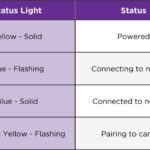
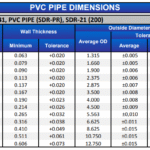
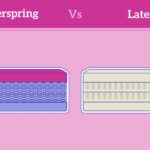

I gave my daUghter an Opal icemaker for her birthday in October 2023, I kniw i bought a 2 yr warranty replacement, but i csnt find it and can’t remember for certain whrre i bought it…probably Amazon. It has quit . Thisi is the 2nd one I have bought that has Quit all of sudden.. Can you help? Serial Number ZT203431
Hi there,
I’m sorry to hear your daughter’s Opal Ice Maker stopped working so soon. Since this is your second unit with sudden failure, I completely understand your frustration. Let’s try a few quick steps that may help:
For more detailed solutions, please review our Ge Opal Ice Maker Troubleshooting guide—it walks through step-by-step fixes.
Let me know if this helps, and I hope you get the ice maker running smoothly again!