To address Freestyle Libre 3 signal loss, first ensure your device and reader are within the required range. Next, check for any obstructions or interference sources.
Navigating the world of continuous glucose monitoring (CGM) can bring a significant change to managing diabetes. The Freestyle Libre 3 stands out as a beacon of advancement, offering real-time glucose readings directly to your smartphone or designated reader. Yet, like any sophisticated technology, users may occasionally encounter signal loss.
This minor hiccup shouldn’t deter you. Understanding the basics of troubleshooting can quickly get you back on track. By ensuring clear communication between your device and reader, you can continue to enjoy the seamless experience the Freestyle Libre 3 aims to provide. With these simple steps, users can efficiently resolve signal loss, ensuring their glucose monitoring remains uninterrupted and reliable.

Credit: www.reddit.com
Introduction To Freestyle Libre 3
The Freestyle Libre 3 represents a leap forward in diabetes care. This small device tracks glucose levels continuously. It sends updates directly to your smartphone. Users enjoy more freedom and insights into their health.
The Evolution Of Glucose Monitoring
Glucose monitoring has come a long way. We began with fingerstick tests. Then, we progressed to the first Freestyle Libre. Now, the Freestyle Libre 3 sets new standards. It offers real-time glucose readings. It’s more accurate and user-friendly than ever.
Key Features Of The Freestyle Libre 3
- Size: Small and discreet
- Accuracy: Offers high precision
- Wear Time: Lasts up to 14 days
- Compatibility: Syncs with smartphones
- Alarms: Immediate high and low glucose alerts
Common Causes Of Signal Loss
Understanding why your Freestyle Libre 3 might lose signal is key. It ensures continuous glucose monitoring. Let’s dive into common issues that may cause signal loss.
Sensor Placement Issues
Correct sensor placement is vital for accurate readings. The Freestyle Libre 3 sensor must adhere to clean, dry skin. Avoid areas with dense hair, scars, or tattoos. Improper placement can lead to signal interruptions.
- Choose the right spot: Place the sensor on the back of your upper arm. Ensure the site is free of lotions or creams.
- Secure the sensor: After application, press down firmly. This helps maintain a strong connection.
- Check often: Inspect the adhesive for signs of peeling or lifting. Change the sensor’s location if issues persist.
Interference From External Sources
External factors can disrupt the communication between your sensor and reader. Be mindful of objects and devices that may cause interference.
| Interference Source | Preventive Action |
|---|---|
| Electronic Devices | Keep mobile phones and other electronics at a safe distance from your sensor. |
| Magnetic Fields | Avoid strong magnets near your sensor to prevent signal disruption. |
| Water | The sensor is water-resistant, but prolonged exposure may weaken the adhesive. |
Remember to stay clear of devices that emit strong electromagnetic fields. This includes MRI machines and wireless charging pads.
Initial Steps For Troubleshooting
Experiencing Freestyle Libre 3 Signal Loss? You’re not alone. Let’s tackle the Initial Steps for Troubleshooting. These steps help us find and fix the problem quickly.
Confirming Sensor Activation
First, let’s make sure your sensor is awake and working. Here’s how:
- Check the sensor packaging. Did you start it correctly?
- Look at the sensor. A flashing light means it’s active.
- If no light, try activating it again. Follow the guide.
Checking The Device’s Compatibility
Your phone or reader must work well with Freestyle Libre 3. Let’s check:
- Visit the official website.
- Find the compatibility section.
- Match your device model. Is it listed there?
If your device is not compatible, consider using a different one.
| Problem | Solution |
|---|---|
| Sensor not activating | Re-try activation process |
| Device not compatible | Use a compatible device |
Technical Checks And Fixes
Experiencing signal loss with your Freestyle Libre 3 can be frustrating. Let’s tackle this with some technical checks and fixes. This section will guide you through simple steps to keep your device running smoothly. Follow these solutions to troubleshoot and resolve signal loss issues.
Battery And Power Assessment
A weak battery can cause signal disruptions. Regularly check your device’s battery level. Replace the battery if it’s low. Ensure your reader or smartphone is also charged. A powered device maintains a strong connection with your sensor.
Software Updates And Sensor Resets
Outdated software may lead to signal loss. Check for the latest updates for your Freestyle Libre 3. Install any available updates promptly. A reset can also fix signal issues. Carefully remove and reapply the sensor. Follow the manual’s reset instructions. This often restores the connection.
Environmental Factors Affecting Signal Integrity
Users of Freestyle Libre 3 often wonder why signal loss occurs. The environment plays a big role in this. Let’s uncover the factors that can affect the signal integrity of your Freestyle Libre 3.
Temperature Impacts
Extreme temperatures can interfere with your device’s performance. Cold weather might slow down the sensor’s communication. Hot conditions could lead to faster battery drain. Both can result in signal loss.
- Keep the sensor within recommended temperature ranges.
- Avoid exposing it to direct sunlight or freezing temperatures.
Physical Obstructions And Activities
Physical barriers between the sensor and reader or smartphone can block the signal. Ensure there’s a clear path for communication. Certain materials like water, metal, or thick layers of clothing can cause interference.
| Material | Effect on Signal |
|---|---|
| Water | Can disrupt communication |
| Metal | May block signals entirely |
| Clothing | Thick layers reduce signal strength |
Be mindful of your activities. High-intensity workouts or swimming might affect the sensor. Always check for a secure fit after physical activities.
When To Replace The Sensor
Dealing with Freestyle Libre 3 signal loss can be frustrating. Knowing when to replace the sensor is crucial. This guide will help you understand the right time for a replacement. We will discuss sensor lifespan and how to spot malfunctions.
Sensor Lifespan Considerations
Every sensor has a fixed lifespan. For Freestyle Libre 3, this is 14 days. After this period, accuracy can drop. It’s important to plan for a replacement before the 14-day mark to avoid gaps in monitoring.
- Day 1-14: Optimal performance.
- After Day 14: Replace to maintain accuracy.
Identifying Sensor Malfunctions
Sometimes, sensors might not last the full 14 days. Knowing signs of malfunction is key. Look out for these:
- Constant signal loss messages.
- Readings that don’t match how you feel.
- Failure to connect with your device.
At any of these signs, consider replacing your sensor. Early replacement ensures continuous and accurate glucose monitoring.
| Signal | Action |
|---|---|
| Signal loss | Check connection |
| Off readings | Compare with fingerstick |
| No connection | Replace sensor |
Remember, a functioning sensor is key to effective glucose management. Follow these guidelines to ensure your Freestyle Libre 3 works well for you.
Contacting Support And Using Resources
Experiencing signal loss with your Freestyle Libre 3 can be frustrating. Quick solutions are vital. Support resources are available to help you fix the issue. This section guides you through contacting support and using available resources.
How To Reach Customer Service
Freestyle Libre offers dedicated customer service. It ensures users get prompt assistance. Here’s how to contact them:
- Phone: Call the customer service hotline.
- Email: Send a detailed problem description.
- Chat: Use the live chat feature on their website.
Keep your device details handy. These include the serial number and error messages.
Leveraging Online Help And Communities
Online resources can provide quick fixes. They offer a wealth of shared experiences and solutions. Here’s how to use them:
- Visit the official FAQ section on their website.
- Join forums to discuss with other users.
- Follow step-by-step guides from experienced users.
- Watch video tutorials for visual assistance.
These can be especially helpful outside customer service hours.
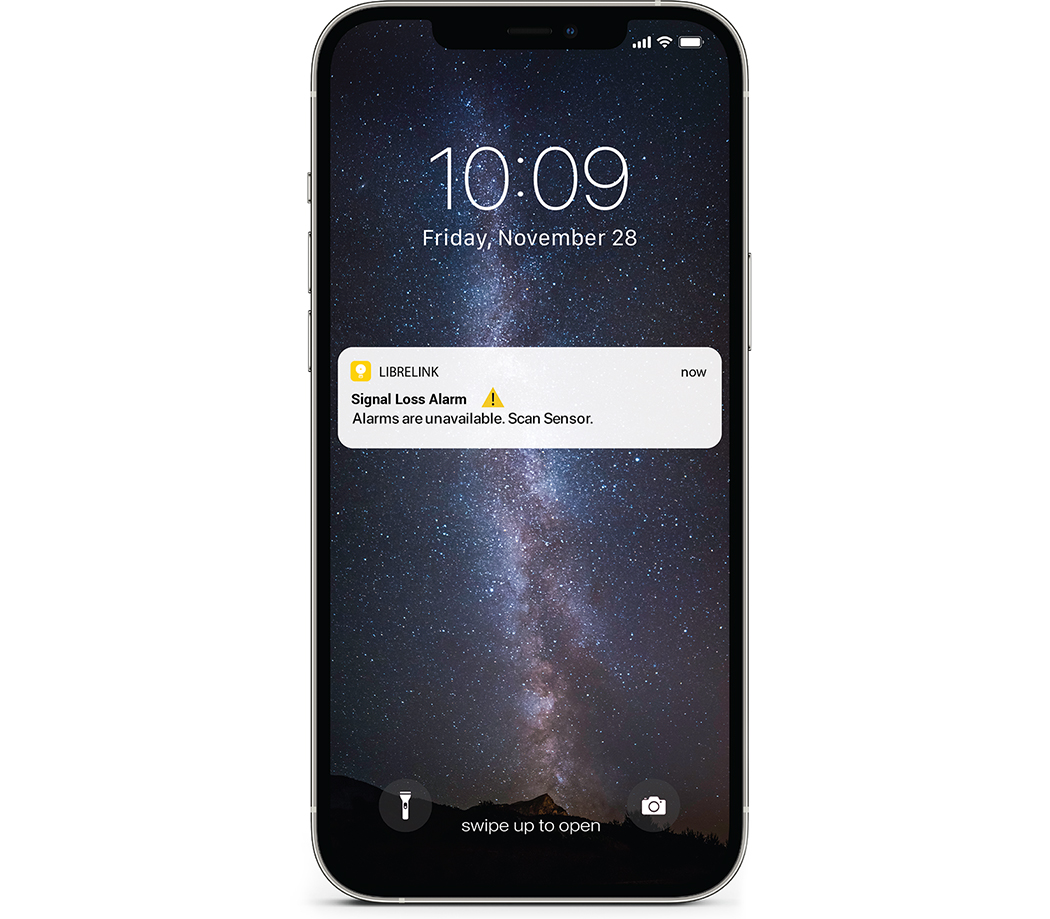
Credit: www.freestyle.abbott
Preventive Measures For Future
Freestyle Libre 3 users often face signal loss issues. Preventing these issues ensures continuous glucose monitoring. Let’s explore best practices and lifestyle tips for minimal disruptions.
Best Practices For Sensor Maintenance
Proper sensor care is crucial for accurate readings. Follow these tips to keep your sensor in top shape:
- Clean the site before sensor application.
- Avoid moisturizers or lotions on the site.
- Ensure the area is dry before applying the sensor.
- Secure the sensor with adhesive patches or tape.
- Check the sensor regularly for signs of loosening.
- Use sensor covers during physical activities.
Lifestyle Tips To Minimize Disruptions
Your daily habits can affect sensor performance. Here are some lifestyle adjustments:
- Wear clothing that doesn’t press on the sensor.
- Exercise carefully, avoiding direct hits to the sensor.
- Stay hydrated to maintain good skin adhesion.
- Monitor glucose with your reader often.
- Be mindful of the sensor during sleep.
Credit: www.reddit.com
Frequently Asked Questions
Why Does Freestyle Libre 3 Signal Loss Occur?
Signal loss in Freestyle Libre 3 can result from interference with the device, physical barriers, or distance from the reader.
How To Reset Freestyle Libre 3 Sensor?
To reset the sensor, remove and reattach it to your reader or smartphone, ensuring proper alignment and connection.
What To Do During Libre 3 Signal Disruption?
During a signal disruption, check for obstructions, ensure the sensor is within range, and consult the manual for specific troubleshooting steps.
Can Phone Issues Cause Libre 3 Problems?
Yes, compatibility issues or outdated software on your phone can affect the communication with your Freestyle Libre 3 sensor.
How To Maintain Libre 3 Sensor Connectivity?
Maintain connectivity by keeping the sensor and reader close together, avoiding physical barriers, and following the manufacturer’s care instructions.
What Steps For Immediate Libre 3 Signal Recovery?
For immediate signal recovery, re-establish a clear line of sight between the sensor and reader and check for any potential sources of interference.
Conclusion
Navigating Freestyle Libre 3 signal loss can be daunting, but with the right steps, it’s manageable. Remember, consistent sensor maintenance and proper placement are key. For lingering issues, consult with healthcare professionals. Empower your glucose monitoring journey—troubleshoot with confidence and stay in control of your health.





