Struggling with your Ecobee thermostat? You’re not alone.
Many users face issues but don’t worry; we’re here to help. Ecobee thermostats are great for managing home temperatures and saving energy. But like any tech, they can sometimes act up. Whether it’s connectivity problems, incorrect readings, or unresponsive controls, troubleshooting can seem daunting.
This guide will walk you through common issues and simple fixes. You’ll learn how to identify problems and solve them quickly. So, let’s dive in and get your Ecobee thermostat back to perfect working condition.
Power Issues
Experiencing power issues with your Ecobee thermostat can be frustrating. These problems can disrupt your home’s comfort. Common power issues include the thermostat not turning on and power cycling. Let’s explore some solutions.
Thermostat Not Turning On
If your Ecobee thermostat is not turning on, check these steps:
- Check Power Source: Ensure the thermostat is connected to a power source.
- Inspect Wiring: Examine the thermostat wiring for any loose or damaged wires.
- Fuse Check: Ensure the fuse is not blown. Replace if necessary.
Sometimes, a simple power reset can resolve the issue. Disconnect and reconnect the thermostat. This might restore the power.
Power Cycling
Power cycling involves the thermostat turning off and on repeatedly. This can be annoying and can affect your comfort. Follow these troubleshooting steps:
- Check Wiring: Inspect the wiring for any loose connections.
- Inspect HVAC System: Ensure your HVAC system is functioning correctly. Issues here can cause power cycling.
- Firmware Update: Ensure your thermostat firmware is up-to-date. Updates can fix bugs causing power cycling.
If power cycling continues, contact Ecobee support for further assistance. They can offer more specific troubleshooting steps.
Power issues can disrupt your thermostat’s performance. Following these steps can help resolve the most common power problems.
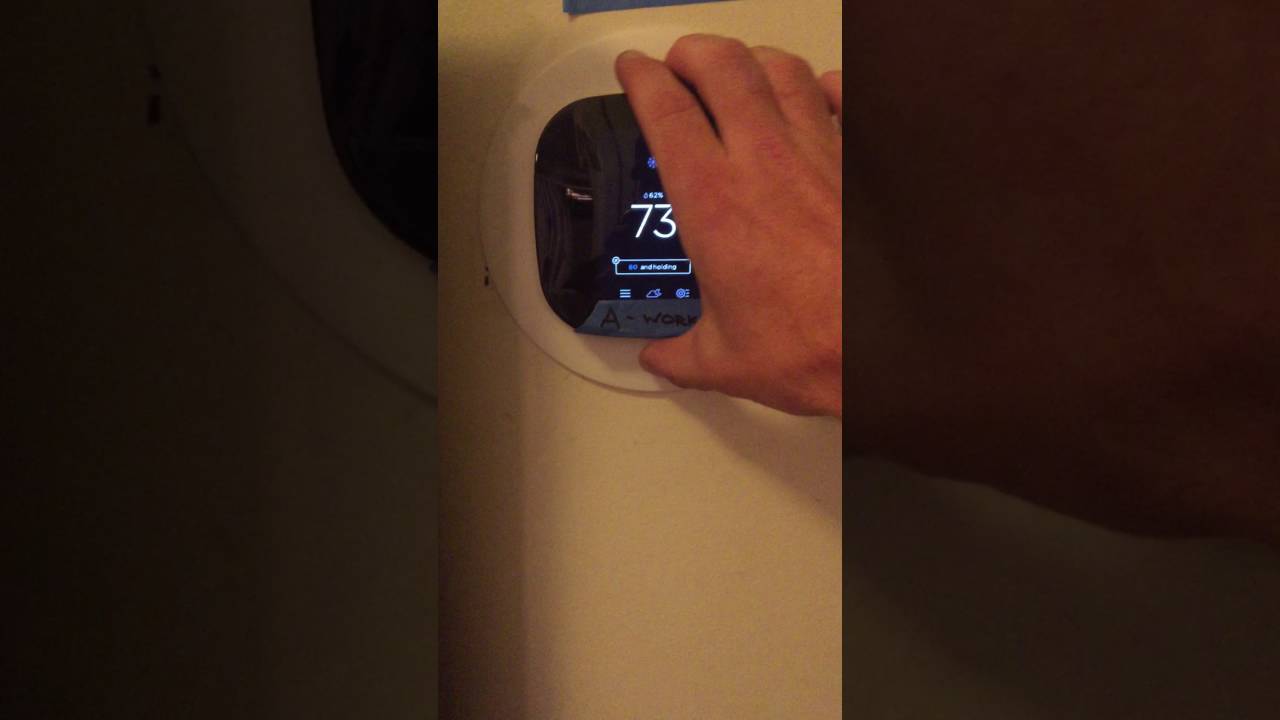
Credit: www.208.properties
Wi-fi Connectivity
Having trouble with your Ecobee thermostat’s Wi-Fi connectivity? You’re not alone. Many users face issues with Wi-Fi Connectivity, but the good news is these problems are usually easy to fix. This section will guide you through connection problems and how to adjust your network settings.
Connection Problems
First, let’s tackle connection problems. If your Ecobee thermostat is not connecting to Wi-Fi, check the following:
- Ensure your Wi-Fi network is working. Try connecting another device.
- Restart your router. Sometimes a quick reboot solves the issue.
- Move your router closer to the thermostat. Distance can affect signal strength.
- Verify that your Wi-Fi network is not hidden. Hidden networks can confuse the thermostat.
- Check for interference. Other devices might be causing the problem.
Network Settings
Next, let’s look at network settings. Your Ecobee thermostat needs the correct settings to connect properly:
- Navigate to the thermostat’s Settings menu.
- Select Wi-Fi and choose your network.
- Enter your Wi-Fi password carefully. Double-check for typos.
- Ensure your network uses a compatible security type (WPA or WPA2).
- Update your router’s firmware. Outdated firmware can cause issues.
If these steps don’t help, consider resetting your network settings. Go to Settings > Reset > Wi-Fi and follow the prompts.
Still having trouble? Contact Ecobee support for further assistance.
Temperature Inaccuracies
Temperature inaccuracies in your Ecobee thermostat can be frustrating. Understanding the causes and solutions can help you fix the issue. Here, we will look at incorrect readings and sensor placement. These are common problems that can affect your thermostat’s performance.
Incorrect Readings
Incorrect readings are a frequent issue with Ecobee thermostats. The thermostat might show a different temperature from what you feel. This discrepancy can lead to discomfort and energy inefficiency. To address this, first check if the thermostat firmware is up-to-date. Firmware updates often fix bugs and improve accuracy.
Next, ensure that the thermostat is calibrated correctly. Calibration adjusts the thermostat to match the actual room temperature. Follow the instructions in the user manual to recalibrate. If the problem persists, the thermostat might be faulty. Contact Ecobee support for further assistance.
Sensor Placement
Sensor placement is crucial for accurate temperature readings. Poor placement can lead to incorrect data and uneven heating or cooling. Place the sensors in areas where you spend most of your time. Avoid placing them near windows, doors, or direct sunlight. These locations can cause false readings and affect performance.
Also, keep sensors away from heat sources like lamps or electronics. Heat sources can cause the sensor to read higher temperatures than actual. Mount sensors at a height of about five feet from the floor. This height ensures more accurate readings. Proper placement of sensors ensures your Ecobee thermostat works efficiently and accurately.
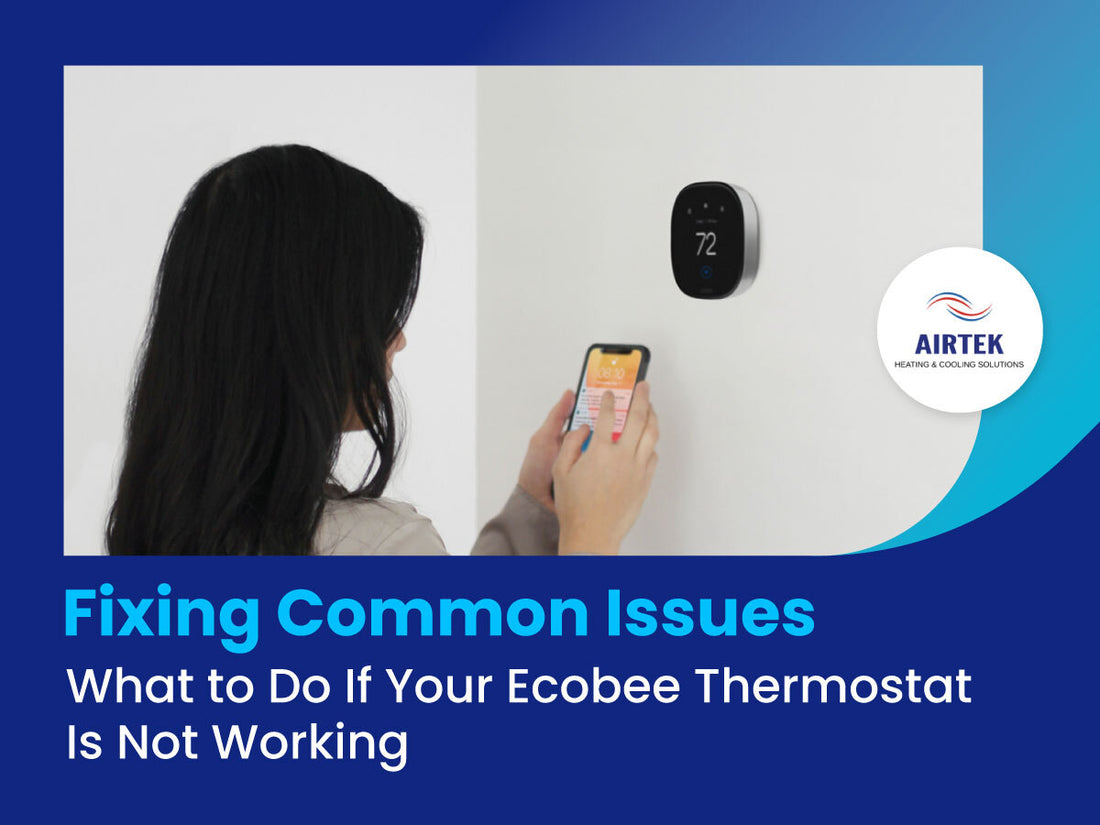
Credit: airtekshop.com
Hvac Compatibility
Ensuring your Ecobee thermostat is compatible with your HVAC system is crucial. Proper compatibility prevents issues and ensures smooth operation. Let’s delve into the key aspects of HVAC compatibility.
System Compatibility
Before installing an Ecobee thermostat, check your HVAC system type. Ecobee works with most systems, including gas, oil, electric, and dual-fuel systems. It also supports multi-stage and variable speed systems. Confirm your HVAC system’s specifications to avoid compatibility issues.
Wiring Issues
Incorrect wiring can cause your Ecobee thermostat to malfunction. Ensure all wires are connected to the correct terminals. Refer to your HVAC system’s manual for guidance. If you face issues, consider consulting a professional. Proper wiring ensures the thermostat functions as intended.
App And Software Problems
Ecobee thermostats are great for saving energy and money. But sometimes, you may face issues with the app or software. These problems can be frustrating. Understanding how to troubleshoot them can help you fix the issues quickly.
App Crashes
App crashes are common with many smart devices. If the Ecobee app crashes, check your phone’s storage. Low storage can cause apps to crash. Clear some space and try again.
Also, ensure your app is up-to-date. An outdated app can have bugs. Go to your app store and see if there’s a new version. Update the app if needed. Restart your phone after updating.
If the app still crashes, reinstall it. Remove the app and download it again. This can solve many issues. If none of these steps work, contact Ecobee support for help.
Software Updates
Keeping the Ecobee software updated is important. Updates fix bugs and improve performance. Check for updates in the app settings. The system will guide you through the update process.
Make sure your Wi-Fi is stable during updates. Interrupted updates can cause problems. If an update fails, restart your thermostat and try again.
Sometimes, updates can reset settings. After updating, check your preferences and schedules. Adjust them if needed. Regular updates keep your device running smoothly.
Sensor Issues
Ecobee thermostats are known for their efficiency. But sometimes, users face sensor issues. These problems can disrupt the thermostat’s performance. In this section, we will discuss common sensor issues. We will focus on two main problems: Sensor Offline and Sensor Calibration.
Sensor Offline
A common issue is the sensor going offline. This means the thermostat can’t communicate with the sensor. Check if the sensor has power. Replace the batteries if needed. Ensure the sensor is within range of the thermostat. Metal objects and thick walls can block the signal.
Restart the thermostat to reset the connection. If these steps don’t work, try re-pairing the sensor. Go to your thermostat’s settings. Select “Add Sensor” and follow the instructions. If the problem persists, contact Ecobee support.
Sensor Calibration
Another issue is incorrect sensor readings. This could be due to calibration problems. Proper calibration ensures accurate temperature readings. Start by checking the sensor’s location. It should be away from direct sunlight and heat sources.
To calibrate the sensor, go to the thermostat settings. Find the “Sensor Calibration” option. Follow the on-screen steps to adjust the sensor. Make sure to save the settings. Wait a few minutes to see if the readings improve. If not, you may need to replace the sensor.
Regularly check and calibrate your sensors. This keeps your Ecobee thermostat working efficiently. Proper sensor function is key to maintaining your home’s comfort.
Advanced Troubleshooting
Advanced Troubleshooting is necessary when standard fixes do not work. This guide will help you resolve complex issues with your Ecobee Thermostat. Follow these advanced steps to get your thermostat working again.
Factory Reset
A factory reset can resolve many persistent issues. This action will erase all your settings and return the device to its original state. To perform a factory reset, follow these steps:
- Go to the main menu on your Ecobee thermostat.
- Select “Settings”.
- Scroll down and choose “Reset”.
- Confirm by selecting “Reset All Settings”.
After the reset, you will need to reconfigure your preferences. Ensure you have your Wi-Fi details handy. This step can fix software glitches and connectivity issues.
Customer Support
If advanced troubleshooting does not resolve the problem, contact customer support. Ecobee offers excellent support services. Here is how you can reach them:
- Visit the Ecobee support page.
- Use the live chat option for quick help.
- Call the support hotline at 1-877-932-6233.
Provide your thermostat model and a detailed description of your issue. The support team can guide you through further troubleshooting steps.

Credit: thinglabs.io
Frequently Asked Questions
How Do I Reset My Ecobee Thermostat?
To reset your Ecobee, go to Settings, then Reset. Choose “Reset All. “
Why Is My Ecobee Not Turning On?
Check if the thermostat has power. Ensure the wiring is correct and the circuit breaker is on.
How Do I Reconnect Ecobee To Wi-fi?
Navigate to Settings, then Wi-Fi. Select your network and enter the password.
Why Is My Ecobee Not Cooling?
Ensure the cooling mode is on. Check for any error messages or wiring issues.
How Do I Update My Ecobee Firmware?
Go to Settings, then About. If an update is available, follow the on-screen instructions.
Conclusion
Troubleshooting your Ecobee thermostat can be straightforward with these tips. Always start with the basics. Check power and internet connections. Resetting your device often resolves issues. Refer to the user manual for specific problems. For persistent issues, contact Ecobee support.
Keep your thermostat updated for the best performance. Regular maintenance prevents most problems. With patience, your Ecobee can work smoothly. Happy troubleshooting!





