The dyson hair dryer may stop working and show flashing red lights. This usually indicates an overheating issue that needs to be resolved.
Dyson is a well-known brand that produces high-quality hair dryers, but even the best products can develop faults over time. One potential issue that users may encounter is when their dyson hair dryer stops working and starts to display flashing red lights.
This problem is often due to an overheating issue and can usually be resolved by unplugging the dryer and giving it time to cool down. In some cases, the issue may be down to a clogged filter or a damaged cable, in which case it may be necessary to seek professional help or replace the product entirely. By learning more about common dyson hair dryer problems, users can take steps to prolong the life of their device and enjoy its benefits for longer.
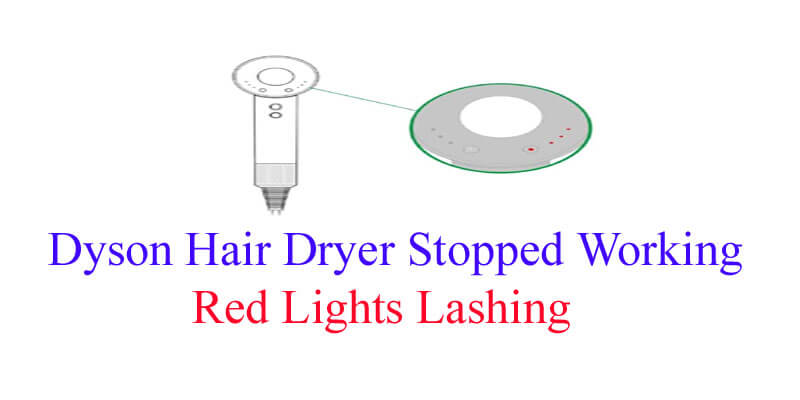
Understanding The Red Light Flashing Issue
Overview Of The Red Light Flashing Issue
If you are facing the issue of the dyson hair dryer stopped working and the red lights blinking, it indicates a problem that needs your attention. The red light flashing issue is a clear sign that your hair dryer needs attention.
The dyson hair dryer is a premium product, and it operates on high power. Thus, it has a sensitive system that alerts you via red light when things are not working the way they should.
Possible Causes Of The Issue
Various reasons can lead to the red light flashing issue in your dyson hair dryer. Here are some possible culprits:
- Overheating: Using the dryer for prolonged hours can cause overheating, which prompts the red light warning signal.
- Clogged air filter: If the air filter is dirty, the air does not flow correctly, leading to overworking the device, and ultimately, the red light flashing issue.
- Power issues: If the device is not getting enough power, it can lead to the red light flashing issue. Check to ensure that the cable is connected correctly and that there is no damage to the wire or charger.
Impact Of The Issue On The Performance Of The Dyson Hair Dryer
The red light flashing issue in your dyson hair dryer can significantly impact its performance. Here are some ways in which it can affect your hair dryer:
- Reduced airflow: If the airflow is compromised, the device’s efficiency is affected, resulting in dry hair or no effect at all.
- Burnt motor: Continuous usage without addressing the red light flashing issue causes the motor’s burning due to overheating, which can lead to a total breakdown requiring replacement.
- Reduced lifespan: The red light flashing issue can quickly reduce your dryer’s lifespan due to the strain it puts on essential parts, leading to more issues down the line.
Don’t ignore the red light flashing issue, as it can lead to significant problems with your dyson hair dryer’s functionality. Knowing what causes the issue can help you avoid it in the future.
Troubleshooting Steps For Red Light Flashing Issue
If you own a dyson hair dryer and have been experiencing issues with it, specifically the red light flashing, then you’ve come to the right place. This article will provide you with an easy-to-follow guide to troubleshoot and possibly fix the issue with your hair dryer.
Let’s begin with the first heading.
Step-By-Step Guide On How To Troubleshoot The Red Light Flashing Issue
- The first step is to reset your hair dryer by unplugging it from the power source and waiting for about 30 seconds before plugging it back in.
- Check whether the filter needs cleaning or not. If it does, remove the filter and clean it thoroughly before placing it back in the hair dryer. A clogged filter can result in overheating and trigger the red light flashing issue.
- Make sure that your hair dryer is not overheating. If you have used it for an extended amount of time, it may need to cool down before it can be used again.
- Check the power cord and ensure that it is not damaged or broken. If it is, have it replaced immediately as a damaged power cord can result in electrical issues.
- Lastly, if none of the above-mentioned steps work, it might be a hardware issue and your hair dryer may need repair. Contact dyson customer support for further assistance.
Tools Required For Troubleshooting
- A screwdriver to remove the filter and check for damage.
- A cleaning brush to clean the hair dryer and filter.
- A replacement power cord if the original one is damaged.
Precautions To Take Before Starting The Troubleshooting Process
- Always make sure to unplug the hair dryer before attempting to troubleshoot it.
- Do not attempt to open the hair dryer or repair it yourself unless you have the required technical knowledge. This can be dangerous and result in further damage to the hair dryer.
- If you are unsure if you can fix the issue, consult with a professional or contact dyson customer support for expert help.
Troubleshooting the red light flashing issue with your dyson hair dryer can be done by following the above-mentioned steps. Remember to take the necessary precautions, use the tools required, and seek professional assistance if necessary. By doing so, you can get back to using your hair dryer without any issues.
Resolving The Red Light Flashing Issue
Dyson Hair Dryer Stopped Working Red Lights Flashing
If you’re reading this, you’re probably frustrated because your dyson hair dryer’s red light is flashing and it has stopped working altogether. While this can be frustrating, it’s often fixable without having to take it to a professional. In this post, we’ll go over how to resolve the red light flashing issue, tips and tricks to prevent it from occurring in the future, and common mistakes to avoid during the troubleshooting process.
Detailed Explanation Of How To Resolve The Red Light Flashing Issue
If your dyson hair dryer’s red light is flashing, it means there is an issue with the machine. Here’s a step-by-step guide on how to resolve the issue:
- Turn off and unplug the hair dryer.
- Check the filter and ensure that it is clean. If it is dirty, clean it by using a soft brush or washing it under the tap, making sure to let it dry completely before replacing it.
- If the filter isn’t the issue, check if the concentrator or diffuser attachments are properly attached. If they are attached, remove them and try turning the device on again.
- If none of these steps solves the issue, contact dyson’s customer service for further assistance.
Tips And Tricks To Prevent The Issue From Occurring In The Future
While the red light flashing issue can be frustrating, there are ways to prevent it from happening in the first place. Here are some tips and tricks to consider:
- Clean the filter regularly to prevent overheating. Dyson recommends cleaning it at least once a month.
- Store the hair dryer in a cool and dry place to prevent dust from accumulating in the filter.
- Avoid exposing the hair dryer to extreme temperatures or moisture.
- Use the hair dryer according to the instructions to prevent overheating.
Common Mistakes To Avoid During The Troubleshooting Process
When fixing your hair dryer, there are some common mistakes you should avoid. These include:
- Continuing to use the hair dryer even if the red light is flashing since it could overheat and catch fire.
- Using harsh cleaning products or scrubbing the filter too hard since it could damage the hair dryer.
- Plugging the hair dryer into an outlet with a lower voltage than what is recommended in the manual, as it could damage the device or cause it to malfunction.
The dyson hair dryer red light flashing issue can be resolved by following a few simple steps, and you can prevent it from happening again with proper maintenance. Avoid the common mistakes listed above, and always refer to the manual for guidance.
By following these guidelines, you can enjoy a functioning hair dryer for years to come.
Frequently Asked Questions
Why Has My Dyson Hair Dryer Stopped Working?
If your dyson hair dryer has stopped working, check to see if the red lights are flashing. This indicates an issue with the motor or temperature sensors.
How Do I Troubleshoot My Dyson Hair Dryer?
If your dyson hair dryer is not working properly, try resetting it by unplugging it and plugging it back in. If that doesn’t work, contact dyson customer support.
Can I Repair My Dyson Hair Dryer Myself?
Attempting to repair your dyson hair dryer yourself may void your warranty and cause further damage. It is recommended to contact dyson customer support for assistance.
What Should I Do If My Dyson Hair Dryer Is Still Under Warranty?
If your dyson hair dryer is still under warranty, contact dyson customer support for assistance. They may be able to repair or replace your hair dryer at no cost to you.
How Long Is The Warranty On A Dyson Hair Dryer?
Dyson hair dryers come with a one-year warranty. For an extended warranty, you can purchase a dyson service plan. Contact dyson customer support for more information.
Conclusion
Ultimately, dealing with a malfunctioning dyson hair dryer can be frustrating, but by troubleshooting the issue, you can easily diagnose the problem and find a solution. If you find that the red light keeps flashing, the first step is to check whether the filter needs cleaning or the voltage supply is low.
Most of the time, these common issues can be resolved without any additional help or repair fees. However, if the problem persists, you may need to take your dryer to a dyson service center for further assistance. Understanding the source of the issue with your dyson hair dryer is key to resolving the problem.
By following the steps outlined in this post, you can troubleshoot your machine and get back to enjoying the features of your dyson hair dryer in no time.




