Struggling with “No Signal” on your Dish TV? It’s a common issue.
Fixing it can be simple. Dish TV users often face signal problems. This can disrupt your viewing experience. The “No Signal” message could mean many things. Sometimes, it’s a minor glitch. Other times, it might require a bit more effort to solve.
In this post, we will guide you through troubleshooting steps. You’ll learn how to identify and fix the issue. Whether it’s bad weather, a loose connection, or a misaligned dish, we’ve got you covered. Understanding these fixes can save you time and frustration. Get ready to enjoy uninterrupted TV time again.
Common Causes Of No Signal
Experiencing a “No Signal” issue with your Dish TV can be frustrating. Understanding the common causes can help you troubleshoot the problem. Let’s explore two major reasons: weather interference and hardware issues.
Weather Interference
Bad weather can disrupt your Dish TV signal. Heavy rain, snow, or strong winds may block the signal path. Storms and thick clouds can also affect signal strength. Clear weather usually restores the signal.
Hardware Issues
Faulty hardware can cause signal problems. Loose cables or worn-out connectors may disrupt the signal. The dish itself may be misaligned. Check the LNB (Low-Noise Block) converter for any damage. Replace faulty parts to restore the signal.
Initial Checks
Experiencing a no signal issue with Dish TV can be frustrating. Before diving into complex solutions, start with some initial checks. This will save time and may resolve the issue quickly.
Cable Connections
Ensure all cable connections are secure. Loose cables can cause signal issues. Check the following:
- Inspect the cable from the dish to the receiver.
- Verify the HDMI cable is firmly connected to the TV.
- Ensure the coaxial cable is tight on both ends.
If any cable seems loose, tighten it. Replace any damaged cables. This simple step often resolves the no signal issue.
Power Supply
Check the power supply to the Dish TV receiver. A power issue can cause signal loss. Follow these steps:
- Ensure the receiver is plugged into a working outlet.
- Check the power cord for any visible damage.
- Test the outlet with another device to confirm it works.
If the receiver is not getting power, try a different outlet. Replace the power cord if damaged. These checks ensure the receiver has the power it needs to function properly.
Signal Strength Assessment
Experiencing a “No Signal” issue with your Dish TV can be frustrating. One common cause is weak signal strength. Assessing signal strength helps pinpoint the problem. Follow these steps to check and interpret signal levels.
Accessing Signal Menu
To begin, access the signal menu on your Dish TV. Press the “Menu” button on your remote. Navigate to the “Settings” or “System Setup” option. Select “Signal Strength” or “Point Dish” from the menu.
The screen will display current signal information. Ensure you are on the correct satellite and transponder. This information is crucial for accurate assessment.
Interpreting Signal Levels
Once on the signal strength screen, you will see signal bars or numbers. Higher numbers or full bars indicate strong signals. Lower numbers or few bars suggest weak signals.
Signal strength above 70% is ideal. Anything below may cause issues. Adjust the dish alignment if needed. Small adjustments can significantly improve signal strength.
Remember, weather conditions can affect signal strength. Heavy rain or snow can temporarily reduce signal quality. Wait for clear weather to get accurate readings.
Dish Alignment
Experiencing a “No Signal” issue with your Dish TV? The problem often lies in the dish alignment. Proper dish alignment ensures a strong signal and clear picture. This process may seem complex, but with the right tools and guidance, you can do it yourself.
Tools Needed
To align your dish, gather these tools:
- Satellite signal meter
- Compass
- Adjustable wrench
- Level
- Coaxial cable
These tools help ensure precise alignment and improve signal strength.
Step-by-step Guide
Follow these steps to align your dish:
First, find the satellite’s azimuth and elevation angles. Use a compass to set the azimuth. Rotate the dish horizontally to match the azimuth angle.
Next, adjust the dish’s elevation angle. Use the level to ensure the dish is not tilted. Tighten the bolts slightly to hold it in place.
Then, connect the satellite signal meter. Attach one end of the coaxial cable to the LNB (Low Noise Block). Attach the other end to the signal meter.
Slowly move the dish side to side and up and down. Watch the signal meter for the highest signal strength. Once found, tighten all bolts securely.
Finally, check the signal on your TV. If the signal is strong and the picture is clear, your dish is aligned correctly. If not, repeat the steps until the signal improves.
Regularly check your dish alignment. Weather conditions can affect it. Keeping your dish correctly aligned ensures the best viewing experience.
Resetting The Receiver
Experiencing a “No Signal” message on your Dish TV can be frustrating. Often, resetting the receiver can fix this issue. There are two main types of resets you can perform: a soft reset and a hard reset.
Soft Reset
A soft reset is the simplest way to troubleshoot signal issues. It does not erase any saved data or settings. Follow these steps:
- Press the Power button on your remote control.
- Wait for the receiver to power off completely.
- After a few seconds, press the Power button again to turn it back on.
If the “No Signal” message disappears, your problem is solved. If not, try a hard reset.
Hard Reset
A hard reset is more thorough. It resets the receiver to its default settings. Follow these steps:
- Unplug the receiver from the power source.
- Wait for at least 10 seconds.
- Plug the receiver back into the power source.
- Wait for the receiver to reboot completely.
Check if the signal returns. A hard reset can solve many signal issues, but it may also erase some custom settings. Be prepared to reconfigure your preferences if necessary.
If neither reset works, you may need to contact Dish TV support for further assistance.

Credit: www.youtube.com
Software Updates
Keeping your Dish TV software up-to-date is crucial for smooth performance. Software updates fix bugs, improve functionality, and ensure your device stays compatible with new features. If you are facing the No Signal issue, checking for a software update might solve the problem.
Checking For Updates
First, make sure your Dish TV is connected to the internet. Without a stable connection, you can’t check or download updates. Follow these steps to check for updates:
- Press the Menu button on your remote.
- Navigate to the Settings menu.
- Select System Information.
- Choose Software Version.
- Click on Check for Updates.
If an update is available, you will see a prompt to download and install it. If your software is up-to-date, you will see a message confirming this.
Installing Updates
Installing updates is simple but requires patience. Follow these steps to install an update:
- After checking for updates, select Download if an update is available.
- Wait for the download to complete. This may take a few minutes.
- Once downloaded, select Install.
- Your Dish TV will restart during the installation process.
- Do not turn off your TV or Dish receiver during this time.
After the installation, your Dish TV should automatically reboot. Check if the No Signal issue is resolved. If the problem persists, consider other troubleshooting steps or contact customer support.
Lnb Issues
Struggling with no signal on your Dish TV? The problem might lie with the LNB, or Low Noise Block converter. This small device is crucial for receiving satellite signals. So, if it’s malfunctioning, your TV viewing experience will suffer.
Testing The Lnb
First, check the LNB for physical damage. Look for cracks or loose connections. If it looks fine, test it with a multimeter. Set the multimeter to the voltage setting. Connect it to the LNB’s output. You should get a reading between 12 to 18 volts. If not, the LNB might be faulty.
Another test involves swapping the LNB with a known good one. If the signal returns, the original LNB is likely the issue.
Replacing The Lnb
If testing confirms a faulty LNB, replace it. First, purchase a compatible LNB. Ensure it matches your dish type and satellite provider.
Next, remove the old LNB. Disconnect the cables carefully. Note their positions for easy reinstallation. Install the new LNB by securing it in place. Reconnect the cables as noted earlier.
Finally, realign the dish if necessary. A slight adjustment ensures optimal signal reception. With a new LNB, your Dish TV should regain its signal.

Credit: www.youtube.com
Professional Assistance
Professional assistance becomes essential when DIY methods fail to resolve the “No Signal” issue on your Dish TV. Expert technicians can quickly identify and fix the problem, ensuring uninterrupted viewing. Let’s explore when to call a technician and how to prepare for their visit.
When To Call A Technician
If you have tried all basic troubleshooting steps and still see “No Signal,” it’s time to call a technician. Persistent issues might indicate hardware problems or misalignment of the dish. Technicians have the tools and expertise to handle these issues efficiently.
Another reason to call a technician is if you notice physical damage to the dish or cables. Damaged equipment can cause signal loss and might require professional repair or replacement. If your TV displays error codes you can’t resolve, a technician can diagnose and fix the problem.
Preparing For The Technician
Before the technician arrives, ensure the area around your Dish TV and satellite dish is accessible. Clear any obstacles and provide a safe working environment. This will help the technician work quickly and efficiently.
Make a note of any troubleshooting steps you have already taken. This information can help the technician understand the issue better. Gather your Dish TV account details and any relevant documentation. This can assist the technician in verifying service and making necessary adjustments.
Be ready to explain the problem in detail. Describe when the issue started and any patterns you have noticed. This information will help the technician diagnose and resolve the issue more effectively.
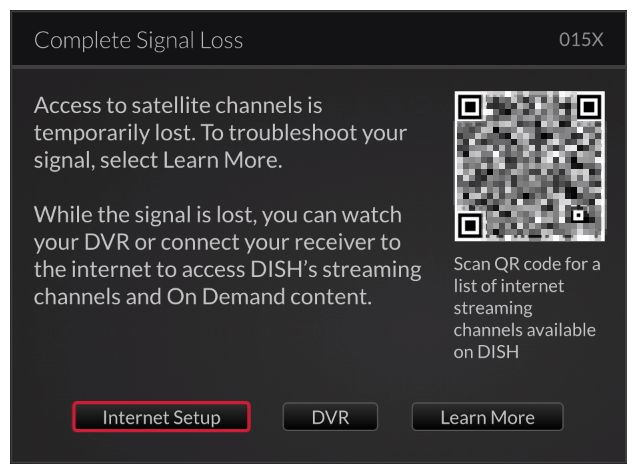
Credit: support.dish.com
Frequently Asked Questions
Why Is My Dish Tv Showing No Signal?
Your Dish TV might show no signal due to weather issues, dish misalignment, or loose cables.
How Do I Fix My Dish Tv Signal?
Check all connections, ensure the dish is aligned, and reset the receiver.
Can Bad Weather Affect My Dish Tv Signal?
Yes, heavy rain, snow, or storms can disrupt the signal.
What Should I Do If My Dish Tv Keeps Losing Signal?
Inspect cables, align the dish, and reboot the receiver. Contact support if it persists.
How Can I Align My Dish Tv Dish?
Use a signal meter or follow the on-screen instructions to adjust the dish for better signal.
Conclusion
Resolving Dish TV signal issues can be simple. Check all cables and connections. Make sure the dish has a clear view of the sky. Adjust the dish if necessary. Restart the receiver to refresh the system. Contact customer support if problems persist.
Regular maintenance helps avoid signal issues. Enjoy uninterrupted viewing with these troubleshooting tips.





