Dacor ovens are popular for their modern features and reliability. But sometimes, errors happen.
Understanding these error codes can save time and frustration. Dacor ovens display error codes when something goes wrong. These codes help identify specific issues quickly. Knowing what each code means can help you troubleshoot and fix minor problems without calling a technician.
This can save you both time and money. In this post, we will explore common Dacor oven error codes. You’ll learn what each code means and how to address it. Whether it’s a simple fix or something that needs expert attention, understanding these codes is the first step to keeping your oven in top shape. Stay with us as we decode these error messages for you.
Common Dacor Oven Error Codes
Understanding the error codes on your Dacor oven is crucial. These codes help identify issues and guide you toward solutions. Below, we explore some common Dacor oven error codes.
E0 Error Code
The E0 error code indicates a problem with the oven’s temperature sensor. This may result in inaccurate temperature readings. To resolve this, check the sensor’s connection. Ensure it’s secure and free from damage. If the problem persists, consider replacing the sensor.
E1 Error Code
An E1 error code points to a communication failure. This means the control board and the display are not communicating properly. Inspect the wiring between these components. Look for loose or damaged wires. Reconnecting or replacing these wires might fix the issue.
E2 Error Code
The E2 error code signals an overheating issue. This could be due to a faulty thermostat or blocked ventilation. Check the oven’s ventilation and ensure it’s clear. If the ventilation is fine, test the thermostat. You might need to replace it to solve the problem.
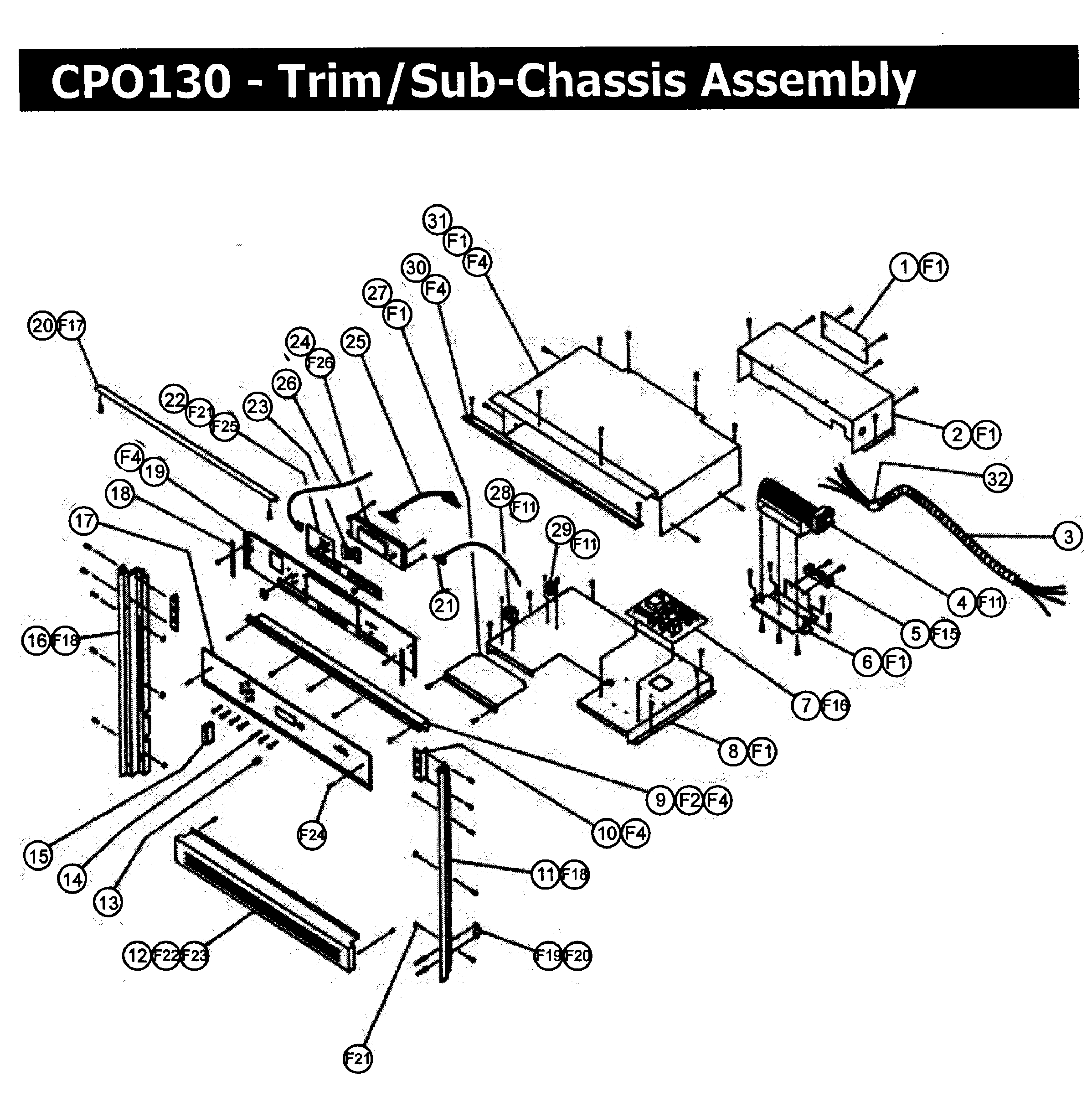
Credit: www.appliancetimers.com
Identifying Error Codes
Understanding Dacor oven error codes can save you time and frustration. This guide will help you identify and interpret these codes. It will make troubleshooting your oven much easier.
Locating The Error Code Display
First, you need to find the error code display. Most Dacor ovens have this display on the control panel. Look near the keypad or digital screen. It is usually easy to spot.
When your oven experiences a problem, the display will show an error code. This code helps diagnose the issue.
Interpreting The Error Code
Once you have located the error code, the next step is to understand what it means. Below is a table of common Dacor oven error codes and their meanings.
| Error Code | Description | Possible Solution |
|---|---|---|
| F1 | Temperature sensor issue | Check the sensor connection or replace it. |
| F2 | Oven overheating | Check for blocked vents or faulty thermostat. |
| F3 | Oven not heating | Inspect the heating elements or control board. |
| F4 | Communication error | Reset the oven or check wiring connections. |
F1 error indicates a temperature sensor issue. You should check the sensor connection or replace it. F2 error means your oven is overheating. Check for blocked vents or a faulty thermostat. F3 error suggests the oven is not heating. Inspect the heating elements or control board. F4 error indicates a communication error. Reset the oven or check wiring connections.
By understanding these error codes, you can easily diagnose and fix common issues with your Dacor oven. This will save you from unnecessary repair costs and inconvenience.
E0 Error Code Solutions
Encountering an E0 error code on your Dacor oven can be frustrating. This error often signals an issue that needs quick attention. Fortunately, resolving this problem is usually straightforward. Below, we outline simple solutions to tackle the E0 error code effectively.
Check Power Supply
First, ensure your oven’s power supply is stable. An unstable power source can trigger the E0 error code. Follow these steps:
- Verify the power cord is firmly plugged into the outlet.
- Check if the outlet is functioning properly by plugging in another device.
- Inspect the circuit breaker for any tripped switches.
If the power supply appears stable, move on to the next step.
Reset The Oven
Resetting the oven is a simple way to resolve the E0 error code. Here’s how you can do it:
- Turn off the oven and unplug it from the power source.
- Wait for at least 5 minutes to allow the system to reset.
- Plug the oven back in and turn it on.
- Check if the E0 error code has cleared.
Resetting often resolves minor glitches that cause the error code.
E1 Error Code Solutions
Experiencing an E1 error code on your Dacor oven can be frustrating. This error signals an issue with the temperature sensor. Fixing this problem can restore your oven’s functionality. Below, you’ll find step-by-step solutions.
Inspect Temperature Sensor
First, locate the temperature sensor inside your oven. It usually sits at the back wall. Visually inspect the sensor for any signs of damage. Check if it’s firmly connected. Sometimes, a loose connection can trigger the E1 error code.
Replace Sensor If Needed
If the sensor is damaged, replacing it might be necessary. Follow these steps:
- Turn off the power to your oven for safety.
- Carefully remove the screws holding the sensor in place.
- Disconnect the sensor from the wiring harness.
- Install the new sensor, ensuring a secure connection.
- Replace the screws and restore power to your oven.
After replacing the sensor, test your oven. The E1 error code should be gone, and your oven should work correctly.
E2 Error Code Solutions
The E2 error code on your Dacor oven indicates a problem with the control board. This error can be frustrating, but it is possible to fix it. Follow the steps below to evaluate and replace the control board if necessary.
Evaluate Control Board
Before replacing the control board, it is important to evaluate it. Here are the steps to do so:
- Disconnect the oven from the power source.
- Remove the control panel cover.
- Inspect the control board for visible damage or burnt components.
- Use a multimeter to check for continuity in the circuits.
If you find any issues with the control board during your evaluation, a replacement may be necessary. Otherwise, check other components of the oven to rule out other problems.
Control Board Replacement
If the control board is faulty, follow these steps to replace it:
- Purchase a compatible control board for your Dacor oven model.
- Disconnect the oven from the power source.
- Remove the control panel cover.
- Disconnect the wires from the old control board.
- Remove the screws holding the control board in place.
- Install the new control board and secure it with screws.
- Reconnect the wires to the new control board.
- Replace the control panel cover.
- Reconnect the oven to the power source.
After replacing the control board, turn on your oven to check if the E2 error code is resolved. If the error persists, consider seeking professional help.

Credit: www.youtube.com
Preventing Future Errors
Understanding Dacor oven error codes helps prevent future issues. Regular maintenance and quick troubleshooting ensure your oven works smoothly. Keep your kitchen running efficiently by addressing errors promptly.
Preventing future errors in your Dacor oven is crucial. It ensures smooth operation and prolongs the appliance’s lifespan. Simple steps and regular care can help you avoid common issues. Let’s explore some practical tips.
Regular Maintenance Tips
Clean the oven regularly. Remove food debris to prevent build-up. Check the oven door seal. Ensure it is intact and clean. Inspect the heating elements for any signs of damage. Replace them if needed. Schedule professional servicing annually. A technician can spot potential problems early.
Proper Usage Guidelines
Read the user manual carefully. Understand the correct way to use your oven. Avoid overloading the oven. It can cause uneven cooking and potential damage. Use the recommended cookware. Avoid using metal foil on heating elements. Do not slam the oven door. It can damage the hinges and seal. Preheat the oven to the required temperature before use.
“`
When To Call A Professional
Dacor ovens are known for their high performance and advanced features. Yet, like any appliance, they can sometimes display error codes. While some issues can be resolved with basic troubleshooting, others require the expertise of a professional. Knowing when to call a professional can save you time and prevent further damage.
Complex Repairs
Complex repairs involve intricate parts and advanced knowledge. For example, issues with the control panel or electrical components. Error codes like E0 or F7 indicate problems that are beyond basic troubleshooting. Attempting these repairs without proper skills can lead to more damage.
Gas ovens pose additional risks due to gas leaks. Handling gas lines and connections requires professional expertise. If you see error codes related to gas supply, call a professional immediately.
Warranty Considerations
Warranties often cover repairs by authorized technicians. Attempting repairs yourself might void the warranty. Check your warranty terms if you see error codes. Authorized repairs ensure the problem is fixed correctly and maintains your coverage.
Documentation is essential for warranty claims. Keep records of all repairs and services. This helps if future issues arise and ensures you get the most from your warranty.
| Error Code | Issue | Professional Needed |
|---|---|---|
| E0 | Control Panel Failure | Yes |
| F7 | Electrical Component Issue | Yes |
| Gas Supply Error | Gas Line Problem | Yes |
Safety is paramount. Error codes often indicate significant issues. Professionals have the right tools and knowledge. They ensure your oven is safe and functioning properly.
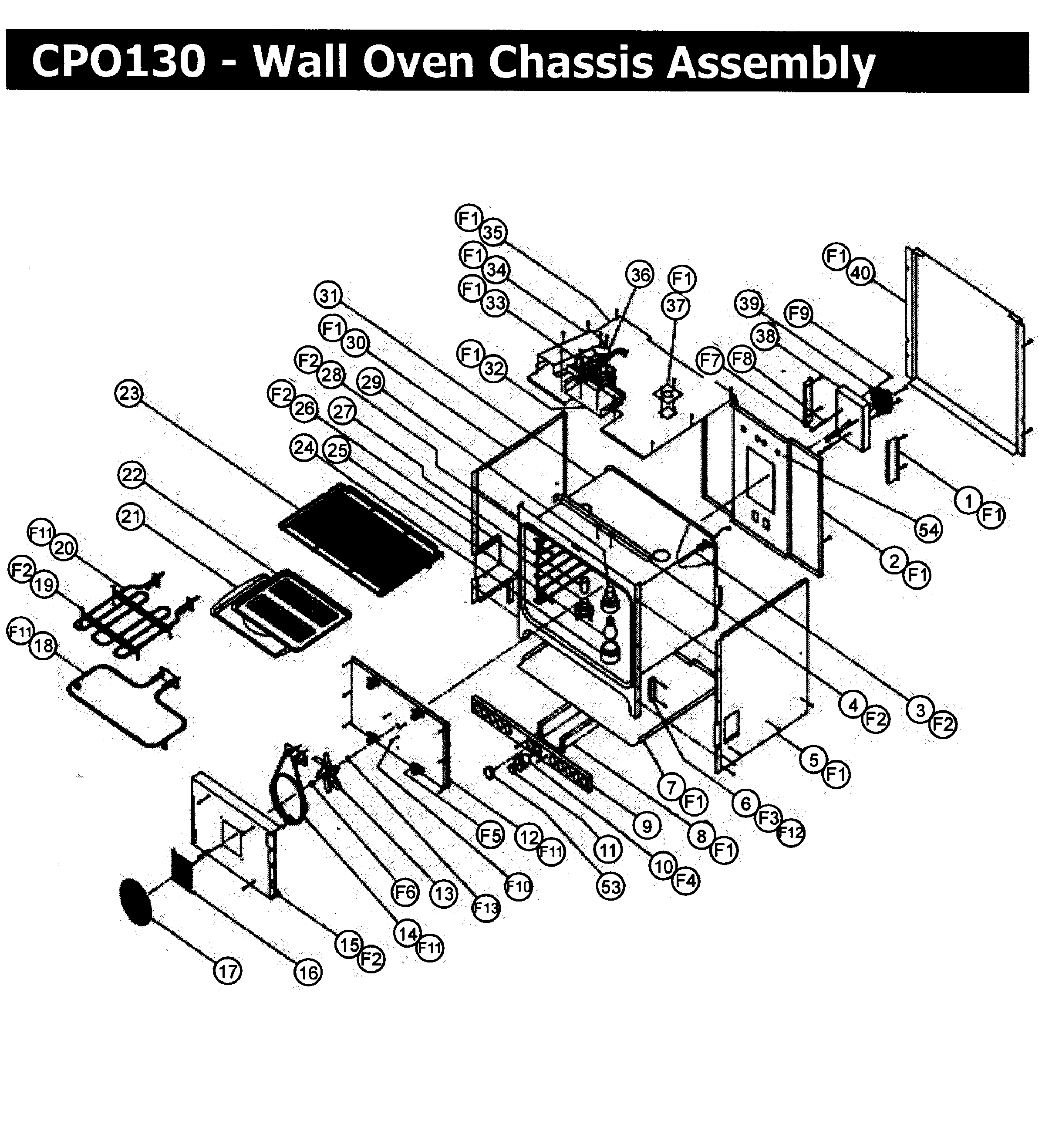
Credit: www.appliancetimers.com
Additional Resources
If you encounter error codes on your Dacor oven, don’t worry. There are many resources available to help you. From customer support to online guides, you have options to get your oven working again. Below are some of the most helpful resources.
Dacor Customer Support
Contacting Dacor Customer Support can be one of the quickest ways to solve your oven issues. They offer expert assistance and can provide step-by-step instructions. Here’s how to reach them:
- Phone: Call their support line for immediate help.
- Email: Send a detailed description of your problem.
- Live Chat: Use the live chat feature on their website.
Having your oven model number and error code ready can speed up the process. Their team is trained to handle all types of error codes.
Online Troubleshooting Guides
Online troubleshooting guides are another valuable resource. Many of these guides offer detailed steps to fix common issues. Some sites even have video tutorials. Here are some places to find these guides:
- Dacor Website: They offer a comprehensive help section.
- Forums: User forums can provide tips from other Dacor oven owners.
- Video Platforms: Websites like YouTube have many how-to videos.
Follow the instructions carefully. If you are unsure, it may be best to contact a professional. Online resources are great but sometimes expert help is needed.
Frequently Asked Questions
What Do Dacor Oven Error Codes Mean?
Dacor oven error codes indicate specific problems. They help diagnose issues quickly and efficiently.
How Do I Reset My Dacor Oven?
To reset your Dacor oven, unplug it for five minutes. Then plug it back in.
Why Is My Dacor Oven Showing Error Code F1?
Error code F1 usually means a sensor issue. Check the temperature sensor or call for service.
How Can I Fix Dacor Oven Error Code F7?
Error code F7 often points to a heating problem. Inspect heating elements or contact a technician.
Can I Clear Dacor Oven Error Codes Myself?
Yes, you can clear some error codes by resetting the oven. For persistent errors, seek professional help.
Conclusion
Understanding Dacor oven error codes can save you time and stress. Refer to the manual for specific codes. Regular maintenance reduces the chance of errors. If problems persist, contact a professional. Keep your oven in top shape for best results.
Troubleshooting can be easier than you think. Stay informed, and your Dacor oven will serve you well. Happy cooking!





