Bt cordless phones offer convenience and mobility. Yet, they can sometimes face issues.
Troubleshooting these problems can help you stay connected without interruption. Bt cordless phones are known for their reliability. But like any device, they can encounter problems. From signal issues to battery troubles, these hiccups can be frustrating. Understanding common problems and their solutions can save you time and effort.
In this guide, we will explore various troubleshooting steps. These tips are easy to follow and aim to resolve your phone issues quickly. Whether you are dealing with static, dropped calls, or other technical glitches, this post will help you get your Bt cordless phone working smoothly again. Stay tuned for simple and effective solutions.

Credit: www.amazon.com
Common Issues
Many users experience common issues with their BT cordless phones. These can disrupt communication and cause frustration. Below, we address some frequent problems and offer simple solutions.
No Dial Tone
Experiencing no dial tone can be frustrating. First, check if the phone is properly connected. Ensure the handset is charged and the base unit is plugged into the power outlet. Also, verify the phone line is firmly connected to both the base unit and the wall socket. If the problem persists, try another phone to confirm if the issue is with the line itself.
Poor Signal Quality
Poor signal quality often results from interference. Place the base unit away from electronic devices like microwaves and Wi-Fi routers. These can disrupt the signal. Also, ensure there are no thick walls or metal objects between the base unit and the handset. If the signal quality remains poor, consider changing the channel on the phone. This can sometimes improve clarity.
Battery Problems
Battery problems can be one of the most frustrating issues with your BT cordless phone. This section will help you troubleshoot common battery problems so you can get your phone back in working order.
Battery Not Charging
If your BT cordless phone battery is not charging, first check the connections. Ensure the battery is properly seated in the phone. Make sure the charging contacts are clean. Use a dry cloth to wipe them if they appear dirty.
Next, verify that the charger is working. Plug it into a different outlet. If the issue persists, try using another charger. If none of these steps work, you might need a new battery.
Battery Drains Quickly
A rapidly draining battery can be a sign of several issues. First, check for any extra features that may be on. Turn off Bluetooth or Wi-Fi if not needed. Adjust the screen brightness to a lower setting.
Another tip is to look for software updates. Sometimes, updates fix battery problems. If the battery still drains quickly, it might be time for a replacement battery.
Connection Issues
Connection issues with BT cordless phones can be frustrating. They disrupt communication and affect productivity. Understanding the common causes can help you fix these problems quickly. This section will cover two major connection issues: dropped calls and interference with other devices.
Dropped Calls
Dropped calls are a common issue with cordless phones. They can be caused by several factors. Here are some common reasons:
- Weak Signal: The phone might be too far from the base station.
- Battery Issues: Low battery can cause calls to drop.
- Obstructions: Walls and furniture can weaken the signal.
To fix dropped calls, try the following steps:
- Move closer to the base station.
- Charge the phone fully before use.
- Remove any large objects between the phone and the base station.
Interference With Other Devices
Interference with other devices is another common issue. It can cause poor call quality and dropped calls. Here are some potential sources of interference:
- Wi-Fi Routers: They can operate on the same frequency as cordless phones.
- Microwave Ovens: They can emit signals that interfere with cordless phones.
- Other Electronic Devices: Devices like baby monitors can cause interference.
To reduce interference, try these solutions:
- Place the phone base station away from other electronic devices.
- Use a different channel on your Wi-Fi router.
- Turn off other electronic devices when using the phone.
These simple troubleshooting steps can help resolve connection issues with your BT cordless phone. Consistent performance depends on maintaining a good signal and minimizing interference.
Display Problems
Experiencing display problems with your BT cordless phone? This can be frustrating. Display issues may affect how you use your phone. Common problems include a blank screen and a flickering display. These issues often have simple solutions. Let’s explore how to troubleshoot these common display problems.
Blank Screen
A blank screen on your BT cordless phone can be unsettling. First, check the battery. Ensure it’s properly installed and charged. If the battery is fine, try resetting the phone. Remove the battery, wait a minute, and then reinsert it.
If the screen is still blank, check the power adapter. Make sure it’s plugged in securely. Sometimes, changing the power outlet helps. If none of these steps work, the problem may be with the phone’s hardware. Contact customer support for further assistance.
Flickering Display
A flickering display can make using your phone difficult. Start by checking the battery. An old or weak battery may cause the screen to flicker. Replace the battery if needed. Next, ensure the phone is not exposed to extreme temperatures. Heat or cold can affect the display.
If the display continues to flicker, try resetting the phone. Remove and reinsert the battery. If the problem persists, check for any physical damage. A cracked screen may also cause flickering. In such cases, professional repair is necessary.
Audio Issues
Experiencing audio issues with your BT cordless phone can be frustrating. Clear communication is essential, and any disruption can hinder your conversations. This section will address common audio problems you might face and offer practical solutions.
No Sound
If you hear no sound from your BT cordless phone, start by checking the basics. Ensure the phone is charged and connected to the base. Sometimes, a simple reset can solve the issue. Unplug the base from the power outlet, wait for a few seconds, and then plug it back in.
Next, inspect the volume settings. Make sure the volume is turned up. You can adjust the volume using the buttons on the handset. If the problem persists, check if the phone is muted. Press the mute button to unmute the phone.
Interference from other devices might also cause audio issues. Keep your cordless phone away from other electronic devices. Try moving the base to a different location to reduce interference. If the issue continues, consider replacing the handset batteries.
Distorted Audio
Distorted audio can make conversations difficult. To address this, first check the phone line. Ensure the line is securely connected to the base and wall socket. Loose connections can cause audio problems.
Environmental factors can also affect audio quality. Keep the handset and base away from metal objects and other electronics. These can interfere with the signal. If you still experience distortion, switch channels on your phone. Many BT cordless phones have a channel button. Press it to find a clearer signal.
Additionally, update the firmware if your phone model supports it. Check the user manual or the BT website for instructions. If none of these solutions work, contact BT customer support for further assistance.
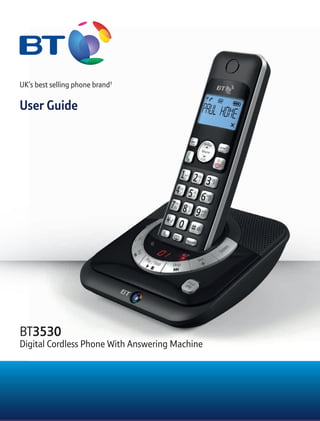
Credit: www.slideshare.net
Button Malfunctions
Button malfunctions can disrupt the use of your BT cordless phone. Understanding these issues helps in resolving them quickly. Below, we discuss common button problems and their solutions.
Buttons Not Responding
Sometimes, phone buttons do not respond when pressed. This can be due to dirt or debris. Clean the buttons gently with a soft cloth. Avoid using water or harsh chemicals. Check if the battery is properly inserted. A loose battery can cause unresponsive buttons.
Another reason could be software issues. Try resetting your phone. Refer to the user manual for reset instructions. If the problem persists, consider updating the phone’s firmware. Visit the BT website for the latest updates.
Stuck Buttons
Stuck buttons can make your phone unusable. First, inspect the buttons. Look for any physical obstructions. Dust or debris can cause buttons to stick. Clean around the buttons using a small brush. Ensure the phone is turned off before cleaning.
If cleaning does not help, check for any visible damage. Damaged buttons may require professional repair. Contact BT customer service for assistance. They can guide you on the next steps.
Setup Errors
Setting up a BT cordless phone can sometimes lead to errors. These issues can be frustrating. This section covers common setup errors. Follow these steps to resolve them.
Incorrect Date And Time
Incorrect date and time can cause confusion. To fix this:
- Press the Menu button on your phone.
- Navigate to Settings using the arrow keys.
- Select Date and Time.
- Enter the correct date and time using the keypad.
- Press Save to confirm.
Ensure the settings are saved. This prevents future errors.
Voicemail Setup
Setting up voicemail is essential. Follow these steps:
- Press the Menu button on your phone.
- Go to Voicemail settings.
- Enter your voicemail access number. This is usually provided by your service provider.
- Press Save to store the number.
Now, test your voicemail setup:
- Press and hold the 1 key. This should dial your voicemail.
- Follow the prompts to record your greeting.
- Save your greeting and exit the voicemail menu.
Check your voicemail settings regularly. This ensures they are up-to-date.
Maintenance Tips
To keep your Bt cordless phone in top shape, regular maintenance is essential. Proper care ensures longevity and optimal performance. Below are some key maintenance tips to help you keep your phone working smoothly.
Cleaning The Handset
Dust and dirt can affect your phone’s buttons and sound quality. Here are some steps to clean your handset effectively:
- Use a soft, dry cloth to wipe the handset.
- Avoid using liquid cleaners or sprays directly on the phone.
- If needed, dampen the cloth slightly with water.
- Clean the earpiece and mouthpiece gently to remove any residue.
| Task | Frequency |
|---|---|
| Wipe handset with a soft cloth | Weekly |
| Deep clean buttons and screen | Monthly |
Updating Firmware
Firmware updates are crucial for the smooth running of your phone. Updates often fix bugs and improve performance. Follow these steps to update your phone’s firmware:
- Check the manufacturer’s website for the latest firmware.
- Download the update file to your computer.
- Connect your phone to the computer via USB cable.
- Follow the on-screen instructions to install the update.
Ensure your phone is fully charged before starting the update process. A power interruption can cause issues.
Keeping your Bt cordless phone clean and updated will ensure it serves you well for years. Follow these maintenance tips to enjoy clear and uninterrupted communication.

Credit: www.amazon.com
Frequently Asked Questions
Why Is My Bt Cordless Phone Not Charging?
Check the power adapter and charging base. Ensure the handset is seated correctly.
How Do I Reset My Bt Cordless Phone?
Remove the batteries and unplug the base. Wait 10 seconds, then reconnect.
Why Is There No Dial Tone On My Bt Phone?
Verify the phone line connection. Ensure the base is plugged into the phone socket.
How To Fix Poor Sound Quality On Bt Cordless Phone?
Move closer to the base station. Check for interference from other electronic devices.
What To Do If Bt Phone Screen Is Blank?
Replace or recharge the batteries. Check the power connection to the base unit.
Conclusion
Solving issues with your BT cordless phone is easier than you think. Follow the steps mentioned to fix common problems quickly. Regular maintenance can prevent many issues. Always check the manual for specific guidance. If problems persist, contacting customer support might be necessary.
Keeping your phone in good condition ensures reliable communication. Troubleshooting doesn’t have to be stressful. With these tips, your phone should work smoothly again. Happy calling!





