For Braun Thermoscan troubleshooting, ensure the device is clean and the batteries are fresh. Check that the probe cover is properly attached.
Understanding how to effectively troubleshoot your Braun Thermoscan can save you both time and stress. This advanced thermometer is a household essential for monitoring fevers and ensuring the well-being of your family. Yet, like any sophisticated device, it may occasionally encounter issues.
From error messages to unexpected readings, knowing the basic steps for quick fixes can make a significant difference. Ensuring the device’s cleanliness, verifying battery life, and correctly attaching the probe cover are pivotal. This guide aims to provide clear, straightforward solutions that empower you to return your Braun Thermoscan to optimal functionality with minimal fuss.
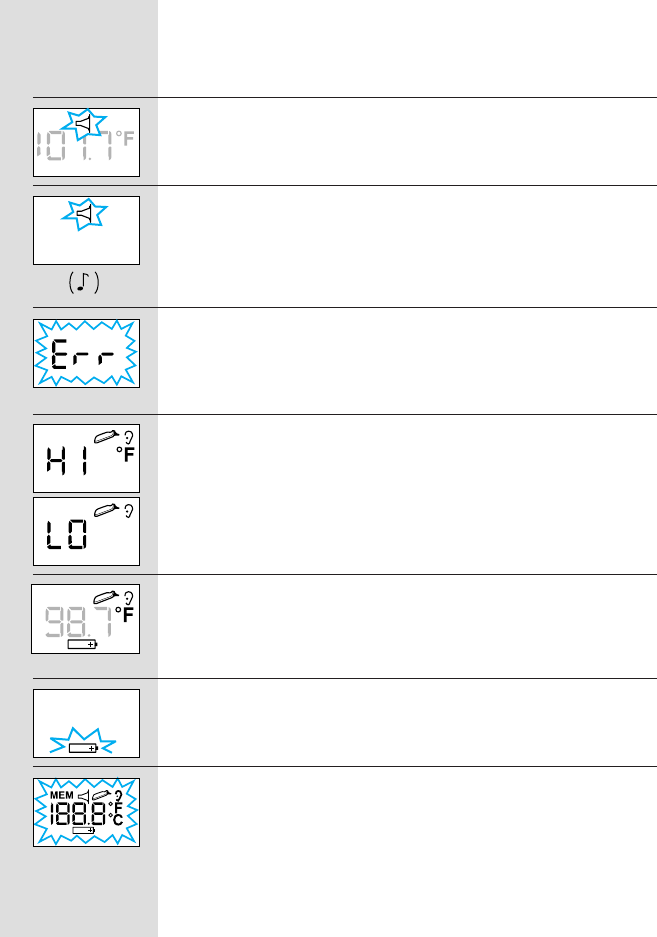
Credit: personalcare.manualsonline.com
Introduction To Braun Thermoscan
Introduction to Braun Thermoscan reveals the benefits of this advanced ear thermometer. Users trust it for its precision. It’s a top choice for families and health professionals. Let’s explore why.
Popular Features
- Fast Readings: It gives results in seconds.
- Memory Function: It stores the last reading.
- Age Precision Technology: It adjusts fever guidance by age.
- Pre-Warmed Tip: This ensures accuracy every time.
- Disposable Lens Filters: They prevent germ transfer.
Common Uses
- Checking for Fever: It’s quick and comfortable.
- Monitoring Illness: It tracks temperature over time.
- After Immunizations: Parents check baby’s reaction.
- Before Doctors Visits: It helps report accurate symptoms.
Identifying Common Issues
Having trouble with your Braun Thermoscan? It happens. Let’s tackle the most common issues. We’ll guide you to get your device working like new. Keep your family’s health checks accurate with these fixes!
Inaccurate Readings
Is your Thermoscan giving odd results? Don’t worry. Check these points:
- Ensure the lens filter is clean.
- Use a new filter for each reading.
- Position the thermometer correctly in the ear.
- Wait between consecutive readings.
Still off? Calibrate the device as per the manual.
Power Problems
Won’t turn on or shuts off? Simple steps can help:
- Check the batteries.
- Replace them if needed.
- Ensure proper battery placement.
- Clean the battery contacts.
Try a reset. Remove and reinsert the batteries. This often works wonders!
Step-by-step Troubleshooting
Experiencing issues with your Braun Thermoscan can be frustrating. Quick and effective troubleshooting restores its functionality. Follow this guide to troubleshoot your device step by step.
Initial Checks
Begin with basic steps to ensure the device functions properly:
- Check the batteries: Replace if low or dead.
- Probe cover: Attach a new one correctly.
- Device cleanliness: Clean the tip following the manual.
- Correct positioning: Place it snugly in the ear canal.
Error Messages Interpretation
Error messages indicate specific issues. Refer to the manual for meanings. For common errors:
| Error Code | Meaning | Action |
|---|---|---|
| POS | Positioning error | Reposition in ear, try again |
| Hi or Lo | Temperature out of range | Check patient, retry |
| Battery icon | Low battery | Replace batteries |
Temperature Reading Inconsistencies
Dealing with Temperature Reading Inconsistencies in your Braun Thermoscan can be puzzling. This section of the blog post dives into common issues and solutions. By understanding correct usage and considering environmental factors, you can ensure more accurate readings.
Correct Usage
Using your Braun Thermoscan correctly is key to getting reliable readings. Here are easy steps to follow:
- Always check the ear canal is clear. Ear wax can affect the reading.
- Place the thermometer snugly in the ear. Make sure it points towards the eardrum.
- Wait for the thermometer to warm up if it’s coming from a very cold or hot place.
- Use a fresh lens filter each time. This ensures cleanliness and accuracy.
Environmental Factors
Temperature readings can also be swayed by the environment. Keep these points in mind:
- Avoid draughts. Wind or air conditioning can cool the ear and skew results.
- Room temperature matters. Excessive cold or heat in the room can impact the thermometer’s sensors.
- Let the thermometer adjust to room temperature for about 30 minutes before using it if it was stored in a very different climate.
By paying attention to these details, you can minimize inconsistencies and ensure your Braun Thermoscan gives you reliable results every time.
Maintaining Your Thermoscan
Keeping your Braun Thermoscan in top shape is key. Regular maintenance helps it last longer and work better. Let’s dive into how to maintain your Thermoscan properly.
Cleaning Techniques
Clean your Thermoscan to keep it hygienic and accurate. Here’s how:
- Turn off the device.
- Use a soft, dry cloth to wipe the body.
- Never use water or other liquids directly on the Thermoscan.
- For the tip, use a 70% isopropyl alcohol wipe. Let it dry.
Sensor Care
The sensor is the heart of your Thermoscan. Treat it gently:
- Do not touch the sensor with fingers.
- Avoid using sharp objects near the sensor.
- Check the sensor regularly for dirt or damage.
- If dirty, gently clean with a soft, dry cloth.
Remember, a well-maintained Thermoscan ensures accurate readings every time. Follow these simple steps to keep your device in perfect condition. Your Thermoscan will thank you!

Credit: manuals.plus
Battery Compartment Issues
Experiencing issues with your Braun Thermoscan can be frustrating. Often, the problem lies within the battery compartment. Proper maintenance and timely battery replacement are crucial for reliable performance.
Battery Replacement
Changing the batteries in your Braun Thermoscan ensures it operates effectively. Follow these steps for a hassle-free replacement:
- Locate the battery cover on the device.
- Open the cover by sliding it according to the instructions.
- Remove old batteries and dispose of them responsibly.
- Insert new batteries, matching the correct polarity.
- Close the cover securely.
Always use recommended battery types for optimal results.
Contact Cleaning
Dirty contacts can disrupt power flow. Clean them with these steps:
- Open the battery compartment.
- Use a cotton swab dipped in alcohol.
- Gently rub the contacts.
- Wait for them to dry completely.
- Insert the batteries back.
Clean contacts ensure a strong connection and reliable readings.
Technical Malfunctions
Braun Thermoscan ear thermometers are trusted devices. Sometimes, they may encounter technical issues. This guide helps with common problems.
Resetting The Device
To reset your Braun Thermoscan, follow these steps:
- Remove the batteries.
- Wait a full minute.
- Insert fresh batteries.
- Turn on the thermometer.
This process can fix minor glitches.
When To Seek Professional Help
Seek help if problems persist after a reset. Professional services can address:
- Continuous error messages.
- Inaccurate temperature readings.
- Unresponsive buttons.
Contact Braun customer support or a certified technician.
Firmware Updates And Technical Support
Braun Thermoscan devices ensure accurate temperature readings. Yet, sometimes they need a firmware update. This guide helps with firmware updates and technical support for your Braun Thermoscan.
Accessing Updates
Keeping your Thermoscan up-to-date is crucial. Follow these steps:
- Visit the official Braun Healthcare website.
- Go to the Support or Downloads section.
- Choose your Thermoscan model.
- Download the latest firmware.
- Follow on-screen instructions to install.
Regular updates improve accuracy and performance. Don’t skip this important step.
Contacting Customer Service
Need help? Braun’s customer service is ready to assist. Use these options:
| Method | Details |
|---|---|
| Phone | Find the number on the Braun website. |
| Use the contact form online. | |
| Live Chat | Chat in real-time on the Braun site. |
They can guide you through updates or any other issues.
Preventing Future Problems
Preventing future problems with your Braun Thermoscan starts with proper care. Follow these steps to keep your device working well.
Best Practices
- Clean the thermometer after each use.
- Always use new lens filters to ensure accuracy.
- Check the battery level regularly.
- Perform a quick functional test before use.
Storage Tips
How you store your Braun Thermoscan can affect its performance. Keep these tips in mind:
| Do | Don’t |
|---|---|
| Store in a cool, dry place. | Expose to direct sunlight. |
| Keep in its protective case. | Drop or shake vigorously. |
| Avoid extreme temperatures. | Leave near heat sources. |
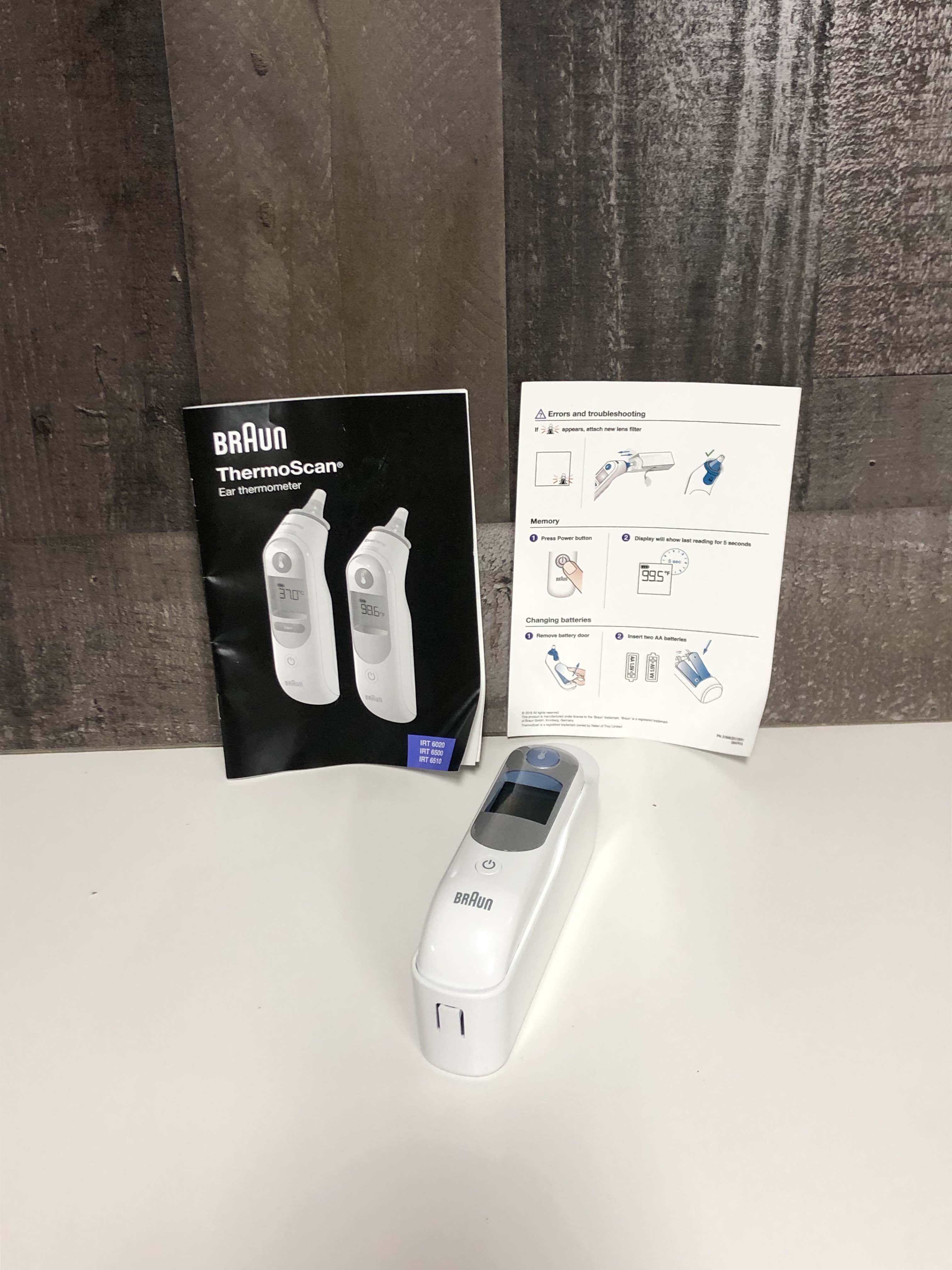
Credit: goodbuygear.com
Warranty And Repairs
Braun Thermoscan ear thermometers are reliable for family health monitoring. Sometimes, issues may arise. Understanding warranty terms and repair options is crucial for a quick fix. Let’s explore the warranty and repair process for Braun Thermoscan devices.
Understanding Your Warranty
All Braun Thermoscan thermometers come with a limited warranty. This warranty covers any defects in materials or workmanship. It usually lasts for one to three years, depending on your region. Always keep your receipt; it’s necessary for any warranty claim.
- Check warranty period – Review your user manual or Braun’s website.
- Save your receipt – Proof of purchase is needed for claims.
- Know what’s covered – Warranty specifics can vary by model.
How To Claim Repairs
If your thermometer fails, Braun’s customer service is ready to help. Follow these steps to claim repairs:
- Contact customer service – Reach out for guidance on your issue.
- Provide proof of purchase – Submit your receipt and warranty card.
- Describe the problem – Be clear about what’s wrong with the device.
- Ship the product – If instructed, send it to Braun’s repair center.
Braun may either repair or replace your thermometer. All shipping costs for warranty service may need to be covered by the customer. Check your user manual for details.
| Step | Action | Note |
|---|---|---|
| 1 | Contact Support | Have your device’s model number ready. |
| 2 | Submit Proof | Receipt and warranty card are necessary. |
| 3 | Explain Issue | Details help resolve issues faster. |
| 4 | Mail Device | Follow instructions for shipping. |
Frequently Asked Questions
Why Is My Braun Thermoscan Not Working?
The Braun Thermoscan may fail to work due to low batteries, dirty lens filters, or incorrect positioning in the ear. Check and replace batteries, clean the device, and ensure proper use according to the manual.
How To Reset Braun Thermoscan Thermometer?
To reset your Braun Thermoscan, remove the batteries, wait 1 minute, reinsert them, and turn on the device. This process can resolve minor glitches and restore functionality.
What Does Pos Error Mean On Thermoscan?
The “POS” error on a Braun Thermoscan indicates a positioning error. It means the thermometer is not correctly placed in the ear canal. Readjust the thermometer for an accurate reading.
Can Braun Thermoscan Measure Room Temperature?
Braun Thermoscan is designed specifically for body temperature and is not calibrated to measure room temperature. For ambient temperature, use a separate room thermometer.
How To Clean The Braun Thermoscan Lens?
Clean the Braun Thermoscan lens by gently wiping with a soft, damp cloth and mild detergent. Avoid submerging in water and do not use abrasive cleaners.
Braun Thermoscan Beeps But No Temperature?
If your Braun Thermoscan beeps without displaying temperature, it might be a sign of a low battery, malfunction, or the need for a new lens filter. Replace the battery or lens filter and try again.
Conclusion
Wrapping up, successful Braun Thermoscan operation hinges on proper use and maintenance. This guide aimed to demystify common issues, offering practical solutions. For ongoing reliability, remember to consult the manual and keep your device clean. Should problems persist, Braun’s customer support is a valuable resource.
Stay informed, and ensure accurate readings every time.





