Is your Braeburn thermostat blinking “Cool”? You’re not alone.
This little light can leave you puzzled, wondering if your home’s climate control is on the fritz. Understanding why this is happening and how you can fix it is crucial to keeping your home comfortable and your energy bills in check.
Imagine walking into your home, expecting a cool breeze, only to be greeted by a stubborn wave of heat. Frustrating, right? But don’t worry. You’re about to uncover the secrets behind that blinking light and learn how to solve the problem without breaking a sweat. Keep reading to turn that blinking nuisance into a thing of the past and regain control over your comfort.
Common Causes For Blinking Cool
Encountering a blinking “Cool” on your Braeburn thermostat can be puzzling. This signal often means your cooling system needs attention. Understanding the common causes helps you diagnose and fix the issue. Let’s explore the main reasons behind the blinking “Cool” indicator.
Power Supply Issues
A stable power supply is crucial for thermostat operation. A weak or interrupted power source can trigger the blinking “Cool” signal. Check if the power to your thermostat is consistent. Inspect the circuit breaker and ensure it hasn’t tripped. Sometimes, loose wires can cause a power disruption. Make sure all connections are secure.
Communication Errors
Communication between your thermostat and HVAC system is vital. Sometimes, errors in communication can lead to the blinking “Cool” alert. Ensure that your thermostat is correctly wired. Check the wiring connections between the thermostat and cooling system. Faulty wiring can hinder proper communication. Updating thermostat software may resolve these errors.
System Overload
Your cooling system can experience overload during peak usage. This happens when the system is pushed beyond capacity. The thermostat blinks “Cool” to indicate strain on the system. Check if filters are clean and not clogged. Dirty filters can lead to system overload. Regular maintenance helps prevent overload issues.
Initial Checks
You’ve noticed your Braeburn thermostat blinking “Cool,” and you might be wondering what’s going on. It’s a common issue that can be resolved with a few initial checks. Before you dive into complex troubleshooting, let’s cover the basics. These simple steps can save you time and maybe even a service call.
Verify Thermostat Settings
Begin with the most straightforward approach: check your thermostat settings. Is your thermostat set to “Cool”? Sometimes, accidental changes happen. Ensure the temperature setting is below the current room temperature to prompt the cooling cycle.
Have you set a schedule? If the thermostat is programmed, verify the schedule aligns with your desired cooling times. This can prevent confusion and ensure comfort.
Inspect Wiring Connections
Loose or disconnected wires can disrupt your thermostat’s function. Carefully remove the thermostat cover and inspect the wiring. Look for loose connections or frayed wires. If you’re unsure, consulting the manual can offer guidance on correct wire placement.
If you find any discrepancies, tighten the connections gently. A secure connection can often solve the blinking issue without further hassle.
Check Circuit Breakers
Sometimes, the problem isn’t with the thermostat itself but with the power supply. Head to your circuit breaker panel and check if the breaker for your HVAC system has tripped. A simple reset might be all that’s needed.
Consider the last time you had a power outage or surge. Did you check the breakers immediately afterward? Ensuring everything is in order here can prevent further complications.
These initial checks are practical steps that can often resolve the blinking cool issue without professional help. Have you had a similar experience where a simple fix solved a complex problem? Share your story; it might just help someone else.
Resetting The Thermostat
Experiencing a blinking “Cool” on your Braeburn thermostat? This typically signals a delay in cooling. Resetting the thermostat can often resolve this issue, restoring your home’s comfort.
Resetting the thermostat can solve many issues, including the Braeburn thermostat blinking ‘cool’. This blinking signal might indicate the need for a reset. Resetting the device often clears minor technical glitches. There are two main types of reset procedures: soft reset and hard reset. Each has its own steps and benefits. Understanding these methods can help restore your thermostat to normal operation.Soft Reset Procedure
A soft reset is the simplest way to restore your thermostat. Start by locating the reset button. It’s usually on the front or side of the device. Press and hold this button for a few seconds. Release the button once the display turns off. Wait for the thermostat to restart. This method resets minor settings without affecting major configurations.Hard Reset Steps
A hard reset is more thorough. It returns the thermostat to factory settings. Begin by removing the thermostat from its wall mount. Disconnect it from power sources. Locate the small reset button inside the device. Press and hold this button for about 10 seconds. Reattach the thermostat to the wall and reconnect the power. The device will restart, clearing all previous settings. This process is ideal for solving persistent issues. Understanding these reset methods can keep your thermostat working smoothly. Regular resets can prevent ongoing problems. They’re essential for maintaining optimal performance.
Credit: gntos.org
Hvac System Inspection
A blinking cool on your Braeburn thermostat signals an HVAC check. This might seem complicated. But understanding the basics makes it easier. Regular inspections help maintain system efficiency. They also extend the lifespan of your HVAC system. Let’s explore some simple steps to inspect your system.
Evaluate Air Filters
Clean air filters ensure proper airflow. Dirty filters can block air movement. This makes your HVAC work harder. Check the filters monthly. Replace them if they appear clogged. Clean filters improve air quality and efficiency. They also help prevent system breakdowns.
Inspect Condenser Unit
The condenser unit sits outside your home. It plays a key role in cooling. Check it for debris and damage. Leaves and dirt can block airflow. Clean the unit regularly to maintain efficiency. Ensure no plants or objects obstruct it. This helps the unit function smoothly.
Check Refrigerant Levels
Refrigerant is crucial for cooling. Low levels can reduce efficiency. They might even cause damage. A professional should check these levels. They ensure the system has the right amount. Proper refrigerant levels maintain cooling performance. This keeps your home comfortable.
Advanced Troubleshooting
Experiencing a Braeburn thermostat blinking “Cool”? It signals a cooling delay or system error. Troubleshoot by checking wiring connections and ensuring the settings match your cooling needs.
Advanced troubleshooting can solve the Braeburn thermostat blinking cool issue. Sometimes simple solutions don’t work. Then, deeper examination might be needed. Understanding the thermostat’s inner workings can be crucial. It can prevent frustration and ensure a comfortable home environment.Assess Thermostat Firmware
Firmware affects thermostat performance. Old firmware can cause issues. Check the thermostat’s settings menu. Look for firmware updates. Manufacturers often provide updates online. These updates can fix bugs. They can improve functionality. Download and install the latest version. Follow the instructions provided. This might resolve the blinking cool problem.Examine Sensor Functionality
Sensors play a vital role in operation. Faulty sensors can cause incorrect readings. Check if the sensors are clean. Dust or debris can interfere with sensor accuracy. Clean them gently with a soft cloth. Ensure sensors are properly connected. Loose connections can lead to errors. If unsure, refer to the user manual. It provides guidance on sensor maintenance.Consult Professional Help
Sometimes issues are complex. DIY solutions might not work. A professional can offer expertise. They can diagnose problems quickly. Contact a certified HVAC technician. They have the right tools. They can solve complicated issues. This ensures the thermostat works efficiently. Regular maintenance can prevent future problems. Always prioritize safety and expert advice.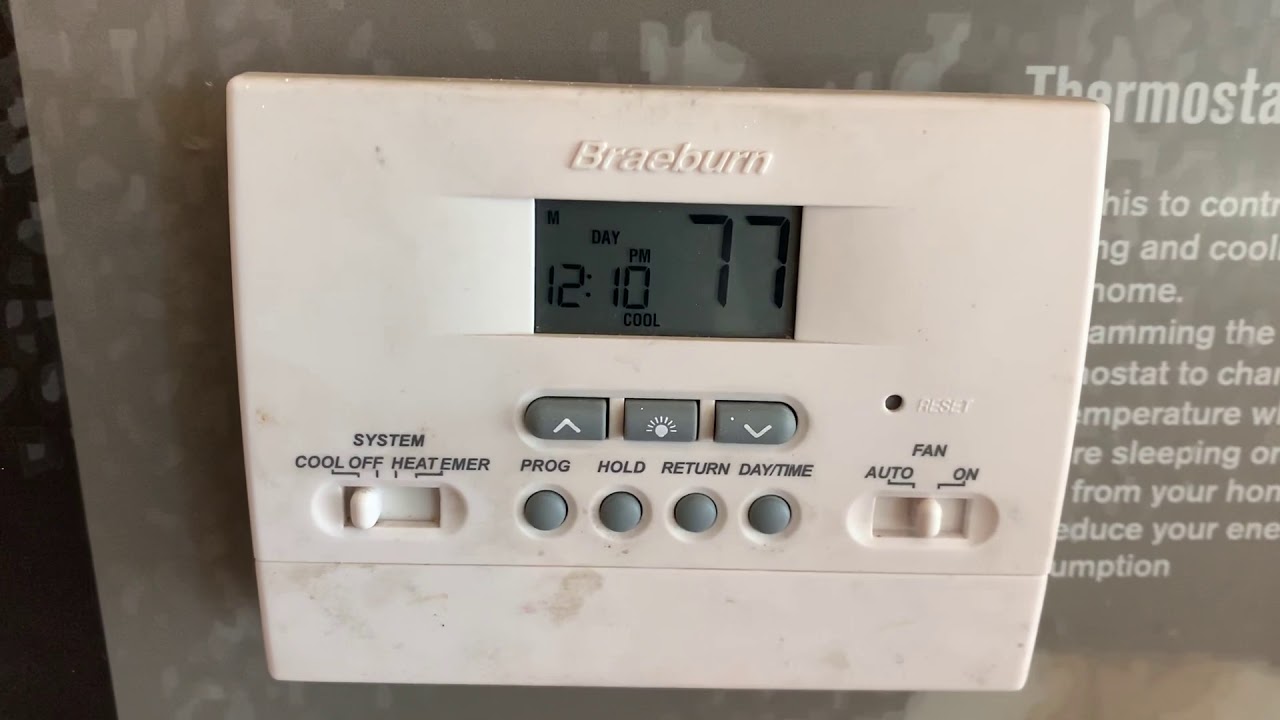
Credit: www.youtube.com
Preventive Measures
Experiencing a Braeburn thermostat blinking “Cool”? Ensure it’s set to the correct mode and temperature. Check power connections and reset if needed. Regular maintenance helps prevent issues.
Preventive Measures Maintaining your Braeburn thermostat is crucial to ensure it functions smoothly and efficiently. Addressing blinking cool issues promptly and keeping your thermostat in top shape can save you from unexpected temperature fluctuations. Let’s dive into some practical steps you can take to prevent common problems.Regular Maintenance Tips
Regular checks can significantly extend your thermostat’s life. Make a habit of cleaning the thermostat’s surface to prevent dust buildup. Checking and replacing the batteries annually is a simple step that many overlook. Inspect the wiring for any signs of wear or damage. Loose connections can lead to malfunctions. If you notice any irregularities, it might be time to call a professional. A little attention now can save you a lot of trouble later.Optimizing Thermostat Settings
Fine-tuning your thermostat settings can lead to a more comfortable home environment. Try setting your thermostat to a few degrees higher in summer and lower in winter when you’re not home. This small adjustment can lead to noticeable energy savings. Consider using the programmable features of your Braeburn thermostat. By scheduling temperature changes based on your daily routine, you can optimize comfort and efficiency. Are you using these features to their full potential?Energy Efficiency Practices
Embracing energy efficiency is not just about saving money; it’s about contributing to a healthier planet. Adjusting your Braeburn thermostat settings to be more energy-efficient is a good start. For instance, setting a maximum and minimum temperature limit can prevent excessive energy use. You might also explore integrating your thermostat with smart home systems. This integration can provide insights into your energy usage patterns and suggest optimizations. Are you ready to make your home smarter and greener? By staying proactive and attentive to your thermostat’s needs, you can ensure a more consistent and comfortable living environment. What steps will you take today to enhance your home’s comfort and efficiency?
Credit: gntos.org
Frequently Asked Questions
Why Is My Braeburn Thermostat Blinking Cool?
The blinking “cool” indicates a delay mode. This protects your system. It lasts up to five minutes.
How Do I Reset My Braeburn Thermostat?
Press the reset button. It’s usually inside the battery compartment. This restores factory settings.
What Does Delay Mode Mean On Braeburn?
Delay mode prevents system overload. It pauses cooling temporarily. Helps maintain system efficiency.
Can Blinking Cool Affect My Home’s Temperature?
Yes, briefly. Cooling pauses during delay mode. But temperature returns to normal quickly.
How Can I Stop The Blinking Cool On Braeburn?
Wait for delay mode to end. Typically five minutes. No action is needed from you.
Conclusion
Braeburn thermostat blinking cool? Not a panic moment. Understanding the cause helps. Check settings first. Ensure correct mode for cooling. Inspect wiring connections. A loose wire might interrupt signals. Resetting can solve minor glitches. Regular maintenance boosts efficiency. Always read the manual for guidance.
Contact a professional if confusion persists. A functional thermostat ensures comfort. Keep your cool with these simple steps. Efficient cooling means a happier home. Troubleshooting saves time and stress. Stay informed. Enjoy a comfortable living space with a well-maintained thermostat.





