To resolve a Blink camera registered to another account, contact Blink support for assistance. Ensure you have proof of purchase ready.
Entering the world of smart home security, Blink cameras offer a convenient and efficient way to monitor your home. These compact, wireless devices provide peace of mind through real-time video feeds accessible from anywhere. However, users sometimes encounter a hiccup: discovering their newly purchased Blink camera is linked to a previous owner’s account.
This situation necessitates a straightforward solution involving customer support, aimed at ensuring your security system is operational and exclusive to you. By addressing this issue promptly, you can enjoy the full range of features your Blink camera offers, from motion detection to cloud storage, ensuring your home security setup is both effective and hassle-free.
Introduction To Blink Camera Registration Issues
Blink cameras are popular for home security. Sometimes, users face registration problems. This happens when the device links to another account. It can be frustrating and confusing. Let’s explore common issues and their impact.
Common Scenarios For Blink Cameras Being Registered To Another Account
- Second-hand purchases: Buying used cameras can lead to this issue.
- Factory resets fail: Sometimes, resets don’t clear previous account data.
- Gifted devices: Cameras given as gifts may still link to the giver’s account.
The Impact Of Account Registration Problems On Users
Users can’t access their cameras. This means no live feeds or alerts. Security becomes compromised. Users need quick solutions to regain control.

Credit: www.reddit.com
Steps To Verify Camera Registration
Welcome to the essential guide on verifying your Blink Camera’s registration. Ensuring your camera is correctly registered to your account is crucial for maintaining security and functionality. This post walks you through each step to confirm your camera’s status and detect any issues.
How To Check Your Blink Camera’s Registration Status
Checking your Blink Camera’s registration is straightforward. Follow these steps:
- Open the Blink app on your device.
- Tap the Settings icon in the bottom right corner.
- Select the ‘System’ option.
- Look for ‘Registered Devices’ within the menu.
- Your camera’s status should be listed here.
Identifying Signs That Your Camera Is Linked To Another Account
Watch for these red flags indicating your camera may be registered elsewhere:
- Inability to access camera settings: It’s a key sign.
- Unexpected notifications: They suggest someone else’s control.
- Missing camera from your app: This means it’s not linked to you.
If you notice these signs, take action promptly. Contact Blink support for assistance.
Reasons Behind Registration Conflicts
Setting up your Blink Camera should be smooth and quick. Yet, sometimes you might hit a snag. Your camera may say it’s registered to another account. Let’s explore why this happens.
Previous Owner’s Account Linkage
A common cause for registration conflicts is the previous ownership. Cameras linked to an old account need unlinking before a new setup. Here’s why:
- Second-hand purchases often come with prior account ties.
- Gifts or transfers can overlook the need to reset the device.
- Users must remove devices from their account to clear the link.
Mistakes During The Initial Setup Process
Errors during setup can cause issues. It’s crucial to follow steps carefully. Below are common mistakes:
- Entering incorrect details can mislink the device.
- Skipping steps may leave the camera tied to a different account.
- Make sure to follow the manual’s instructions precisely.
Pre-purchase Checks To Avoid Issues
Pre-Purchase Checks to Avoid Issues are crucial. They ensure you get a working Blink Camera, not registered to someone else. This section helps you buy safe, used cameras.
Verifying Device History Before Buying Used Cameras
It’s essential to check a camera’s past. A clean history means a safe buy. Follow these steps:
- Ask for the serial number. This helps check its history.
- Contact customer support. They can tell if the camera is registered.
- Check for physical damage. Signs may mean problems.
A clean report means a good camera. Always double-check for peace of mind.
Asking The Right Questions When Acquiring Second-hand Devices
Questions can reveal much about a camera. Knowing what to ask is key. Consider these:
- “Can you show proof of purchase?” It proves ownership.
- “Why are you selling the camera?” The answer can reveal issues.
- “Is the camera still under warranty?” A warranty offers security.
Right questions lead to smart buys. Always ask before you pay.
Resolving Registration Problems
Resolving Registration Problems with your Blink Camera can feel tricky. Sometimes, a camera links to another account by mistake. This means you can’t add it to your account. Don’t worry. You can fix this. Let’s see how.
Contacting Blink Support For Assistance
First, reach out to Blink Support. They are here to help. Explain your issue clearly. You need to prove the camera is yours. Keep your purchase info ready. This might include:
- Receipts
- Serial numbers
- Any other proof of purchase
Blink Support will guide you through the next steps.
Steps To Deregister A Camera From A Previous Account
Maybe you bought a used camera. Or you’re resetting your own. You need to remove it from its old account. Follow these steps:
- Open the Blink app.
- Go to the camera settings.
- Find the option to Remove Device.
- Confirm you want to remove it.
This process clears the camera’s link to the old account. Now, you can add it to yours.
Remember: If you face issues, Blink Support is always there to assist. With the right steps, you can solve these registration problems fast.
Preventive Measures For Camera Security
Securing Blink Cameras starts during setup. Proper registration deters unauthorized access. Let’s explore how to safeguard your device effectively.
Best Practices For Registering New Devices
- Use unique, strong passwords for your Blink account.
- Register through official apps only to avoid phishing.
- Enable two-factor authentication for an extra security layer.
- Keep firmware updated to patch vulnerabilities promptly.
Security Tips For Maintaining Control Over Your Blink Camera
- Regularly check account activity for unusual signs.
- Change passwords periodically to prevent breaches.
- Never share login details with others.
- Use a dedicated email for your Blink account.
- Ensure your home Wi-Fi is secure to protect the connection.
Navigating Legal Concerns
Blink cameras are popular for home security. But issues can arise when a device is registered to another account. It is vital to understand the legal aspects of such situations.
Understanding Your Rights With Second-hand Devices
Buying second-hand electronics can save money. Yet, it’s crucial to know your rights. The first owner’s account may still link to the device. This linkage could violate privacy or usage rights.
- Check the device’s registration status.
- Ask the seller for a transfer of ownership.
- Review the manufacturer’s policy on second-hand items.
User agreements often cover second-hand devices. These agreements explain the buyer’s rights. They also outline steps to transfer device ownership.
When To Seek Legal Advice For Registration Disputes
Disputes may occur with the previous owner. Legal advice might be necessary. This step is crucial if the seller refuses to help or if privacy concerns arise.
| Situation | Action |
|---|---|
| Uncooperative seller | Consult a lawyer |
| Privacy breach | Seek legal action |
| Failed account transfer | Get legal advice |
It’s best to act fast in these cases. A lawyer can guide you through the process. They ensure your rights stay protected.
User Experiences And Advice
Dealing with a Blink Camera tied to another account can be tough. Users share their stories and tips to help you out.
Stories From Individuals Who Resolved Similar Issues
Success tales inspire and guide us through tricky tech problems. Read on for real-life solutions.
- Jane’s Quick Fix: She contacted support, followed steps, and reclaimed her camera.
- Mike’s Detective Work: He checked the previous owner details and got the issue fixed.
- Emma’s Persistence: Persistence paid off when she reset the camera to factory settings.
Community Recommendations For Secure Camera Registration
Secure your Blink Camera with these community-backed tips:
- Change your password regularly and make it complex.
- Enable two-factor authentication for an extra security layer.
- Keep your camera’s firmware updated to block vulnerabilities.
Remember, your safety is paramount. Secure your camera today!
Future Updates And Improvements
Smart home security is evolving. Blink Camera systems are at the forefront. Users often face issues with devices being linked to previous owners. Blink is tackling this problem head-on. Let’s explore future updates and Blink’s commitment to improvement.
Anticipated Changes In Blink’s Registration Process
Blink plans to streamline its registration. This means making setup easier and safer. Expect to see:
- Simplified steps for new users.
- Clear instructions on transferring ownership.
- Enhanced verification methods to prevent unauthorized access.
These changes aim to protect users and their privacy.
How Upcoming Features May Address Current Issues
New features are in the pipeline. Blink aims to enhance user experience. Here’s what to expect:
| Feature | Benefit |
|---|---|
| Auto-Reset Function | Resets device for new users automatically. |
| Direct Support Link | Offers quick help for account issues. |
| User-Guided Troubleshooting | Provides step-by-step issue resolution. |
These updates will improve security and user trust.

Credit: www.reddit.com
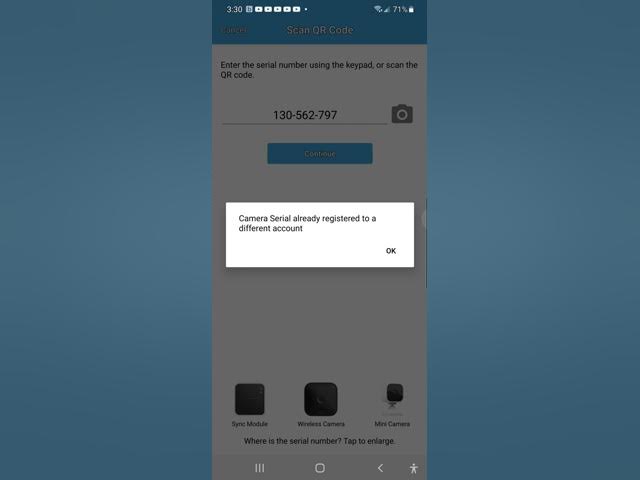
Credit: m.youtube.com
Frequently Asked Questions
How To Resolve Blink Camera Account Issues?
The Blink Camera can often be reset by contacting customer support or using the reset button, allowing you to register it to your account.
Can I Re-register A Used Blink Camera?
Yes, you can re-register a used Blink Camera after performing a factory reset and following the setup instructions provided by Blink.
What To Do If Blink Camera Is Registered?
Contact Blink support to verify ownership and they can assist in transferring the device to your account if necessary.
Why Is My Blink Camera Not Syncing?
Your Blink Camera might not sync due to connectivity issues, low batteries, or incorrect account settings; check these first for a solution.
How To Contact Blink Support For Account Help?
Visit the Blink support website or use their app to access customer service options for account assistance and device registration issues.
Conclusion
Navigating the Blink Camera system when it’s linked to another account can be tricky. With the steps outlined, regaining control is straightforward. Remember, for security reasons, always manage your device settings promptly. Stay vigilant and enjoy peace of mind with your Blink Camera’s reliable surveillance.





