Troubleshooting a Bissell Carpet Cleaner often involves checking for clogs and ensuring proper water levels. Regular maintenance can prevent many common issues.
Bissell Carpet Cleaners are a popular choice for homeowners seeking to keep their carpets pristine. Despite their reliability, users may occasionally encounter problems such as reduced suction, leaks, or the machine not dispensing water or solution properly. These issues can stem from a variety of causes such as clogged nozzles, an empty water tank, a full dirty water tank, or filter problems.
Understanding how to quickly identify and address these common problems not only extends the life of your carpet cleaner but also ensures it works efficiently. Proper care, including regular checks and cleaning of the machine’s components, plays a crucial role in its performance and durability. This guide aims to equip you with essential troubleshooting tips to keep your Bissell Carpet Cleaner running smoothly, ensuring clean carpets without the hassle.
Identifying Common Issues With Bissell Carpet Cleaners
Identifying common issues with Bissell Carpet Cleaners is the first step towards restoring your machine’s performance. Bissell carpet cleaners are known for their efficiency in cleaning tough stains and dirt from carpets. But sometimes, they can run into issues that may hinder their performance. By understanding the most frequent problems, you can quickly get your Bissell back to work. Let’s dive into the typical issues you might encounter.
Machine Won’t Start
When your Bissell Carpet Cleaner refuses to start, it can be frustrating. Check these key areas:
- Power source – Ensure it’s plugged in.
- Outlets – Try different ones.
- Circuit breaker – Reset if tripped.
- Machine switch – Test for functionality.
If these steps don’t resolve the issue, it may be time to consult the manual or contact Bissell support.
Low Suction Power
Low suction power compromises cleaning effectiveness. Here are quick fixes:
- Empty the tank – A full tank reduces suction.
- Check for clogs – Inspect hoses and attachments.
- Filter maintenance – Clean or replace filters regularly.
- Seal inspection – Look for any air leaks.
Performing these checks can restore your Bissell’s suction power and efficiency.
Step-by-step Solutions For Power Problems
Bissell Carpet Cleaners are known for their reliability and efficiency. Yet, even the best machines can encounter power issues. Do not worry. Follow these simple steps to solve power problems with your Bissell Carpet Cleaner.
Checking The Power Source
Power issues often arise from simple oversights. Start by checking your cleaner’s power source.
- Ensure the power cord is securely plugged into a working outlet.
- Test the outlet with another device to confirm it’s providing power.
- Inspect the cord for any damage or wear.
A damaged cord may need replacement. Contact Bissell support for parts.
Resetting The Machine
Sometimes, your cleaner just needs a reset. It’s an easy process.
- Turn off and unplug your cleaner.
- Wait 1 minute for the machine to cool down.
- Plug it back in and turn it on.
If your cleaner still has power issues, it may need service from a professional.
Water And Formula Issues
Dealing with Water and Formula Issues in your Bissell Carpet Cleaner can be frustrating. Proper water and formula management ensures your cleaner works efficiently. Below, we tackle common problems and solutions.
Refilling Tanks Correctly
Correctly refilling tanks is crucial. Here’s how to do it right:
- Turn off and unplug your cleaner.
- Remove the tank by lifting it straight up.
- Fill the tank with hot tap water to the water line.
- Add cleaning formula to the formula line. Do not overfill.
- Replace the tank securely.
Ensuring Proper Mixing
For best results, mixing water and formula properly is key. Follow these steps:
- Fill the water tank with hot water up to the designated mark.
- Add the correct amount of cleaning formula to the water.
- Close the tank and shake lightly to mix.
- Reattach the tank to your machine, ensuring it’s locked in place.
Note: Always use Bissell’s recommended formula for optimal performance.
Following these guidelines helps prevent common water and formula issues. This ensures your Bissell Carpet Cleaner operates smoothly, delivering excellent cleaning results.
Unblocking And Cleaning Nozzles
Maintaining a Bissell Carpet Cleaner is vital for performance. Over time, nozzles may clog, reducing effectiveness. This section covers unblocking and cleaning nozzles.
Routine Maintenance
Regular cleaning keeps your Bissell Carpet Cleaner running smoothly. Follow these steps:
- Turn off and unplug the machine.
- Remove the nozzle cover by lifting it up.
- Take out the nozzle and rinse under warm water.
- Use a soft brush to remove debris.
- Allow the nozzle to air-dry before reattaching.
Dealing With Clogs
Find clogs in the spray nozzles with these tips:
- Detach the nozzle following the maintenance steps.
- Inspect the nozzle’s spray tips.
- Use a paperclip to gently clear blockages.
- Soak the nozzle in warm water if necessary.
- Rinse thoroughly and reattach to the cleaner.
Test the cleaner on a small area to ensure proper spray function.
Brush And Belt Functionality Check
Your Bissell Carpet Cleaner is a reliable companion for tidy carpets. Sometimes, issues may arise with brush and belt functionality. Regular checks can prevent these problems. Let’s dive into how to maintain your cleaner’s effectiveness.
Inspecting Brush Rolls
Brush rolls are crucial for a deep clean. They need regular inspection. Dirt and hair often clog these parts. This can hinder your cleaner’s performance. Here is a simple guide to check and maintain brush rolls:
- Unplug the machine before any checks.
- Remove the cover to access the brush rolls.
- Clean off debris and hair tangled around the brushes.
- Check the brush rolls for damage or wear.
- Ensure they spin freely without resistance.
- Replace the cover securely after inspection.
Replacing Belts
The belt in your Bissell Carpet Cleaner is essential for brush movement. Over time, belts can wear out or break. A broken belt means brushes won’t spin. Follow these steps to replace belts:
- Unplug the cleaner for safety.
- Access the belt area as per the manual.
- Remove the old belt from the motor and brush.
- Place a new belt around the motor shaft.
- Stretch the belt over the brush roll’s end.
- Rotate the brush to align the belt properly.
- Reassemble the machine and test the brushes.
Remember, belts should be snug but not too tight. A tight belt can cause undue strain on the motor. It can also wear out quickly. Always use Bissell-approved belts for replacements.
Fixing Heating And Drying Mechanisms
Many people use Bissell Carpet Cleaners to keep their carpets fresh. Sometimes, these machines have problems with heating and drying. This section helps you fix those issues.
Troubleshooting The Heater
Is your carpet cleaner not heating up? Follow these steps:
- Check the power source. Make sure it’s plugged in.
- Reset the machine. Turn it off and on again.
- Inspect the water tank. It should be full.
- If still cold, contact Bissell support.
Optimizing The Dryer
Drying your carpet quickly is important. Use these tips:
- Increase room airflow. Open windows or use fans.
- Empty the water tank often. This keeps suction strong.
- Use a dehumidifier. It helps remove moisture.
| Problem | Solution |
|---|---|
| Heater not working | Check power, reset machine |
| Carpet stays wet | Increase airflow, use dehumidifier |
Remember, regular maintenance keeps your Bissell working well. Clean filters and check for clogs often.
Dealing With Leaks And Spills
Leak issues in Bissell Carpet Cleaners can cause frustration. Proper troubleshooting is key. This section helps users identify and prevent leaks and spills effectively.
Identifying Leak Sources
Spotting the origin of a leak is crucial. Look for wet spots underneath the cleaner. Check for loose connections at the hose, tank, or nozzle. Inspect seals and valves for damage or wear.
- Examine the bottom for drips.
- Inspect the hose for punctures.
- Check the tank’s seating.
- Assess o-rings and seals.
Preventive Measures
Regular maintenance prevents leaks. Always empty the tank after use. Store the unit in an upright position. Replace worn parts promptly. Follow the manufacturer’s instructions for care.
- Empty tanks post-cleaning.
- Store upright to avoid spills.
- Replace seals as needed.
- Clean nozzles and brushes regularly.
Use authentic Bissell replacement parts. They ensure a perfect fit and proper function. Regular checks can save time and extend the cleaner’s life.

Credit: www.youtube.com
Advanced Troubleshooting Techniques
When Bissell Carpet Cleaners start acting up, don’t panic. Dive into advanced troubleshooting techniques to fix your machine quickly. This guide helps you tackle those tough issues that simple fixes can’t resolve.
Consulting The User Manual
Your Bissell Carpet Cleaner’s user manual is a treasure trove of solutions. It’s your first go-to resource for tackling issues. Inside, find specific troubleshooting steps tailored to your model. These steps are easy to follow and can resolve many common problems.
- Identify error codes – Manuals often explain what each code means.
- Step-by-step guides – Follow these to check and fix your cleaner.
- Maintenance tips – Keep your cleaner running smoothly.
Seeking Professional Help
Sometimes, you might need an expert. If the manual’s steps don’t work, professional help is key. Certified technicians can diagnose and repair deep-rooted issues. They have tools and knowledge that aren’t available at home.
| Signs You Need a Pro | Next Steps |
|---|---|
| Unusual noises | Contact customer support |
| Water not dispensing | Find a certified repair center |
| Persistent error codes | Schedule a service appointment |
Remember, Bissell offers support for their products. Reach out to them for guidance. They can provide insights into warranty coverage and service options.
Maintaining Your Bissell Carpet Cleaner
Keeping your Bissell carpet cleaner in top shape ensures it always performs well. Regular maintenance can extend its life and efficiency. Follow these simple steps for your machine’s care.
Regular Cleaning
Clean after each use. Remove dirt and debris from brushes and tanks. This prevents clogs and maintains suction power. Check filters too. Replace or wash as needed. Keep the base free from hair and fibers.
- Empty and rinse tanks
- Wipe down surfaces
- Check for clogs in hoses
- Clean brushes and nozzles
Use a soft cloth for wiping. For a deep clean, use mild detergent and warm water.
Storing The Machine Properly
Store in a dry, cool place. Make sure tanks are empty. This prevents mold and odor. Wrap the cord loosely to avoid bends. Keep the cleaner in an upright position to save space and protect components.
- Drain water tanks
- Detach the hose and wrap it
- Store tools and attachments together
Protect your cleaner from dust. Use a cover if possible. Regular maintenance keeps your Bissell ready for the next clean.
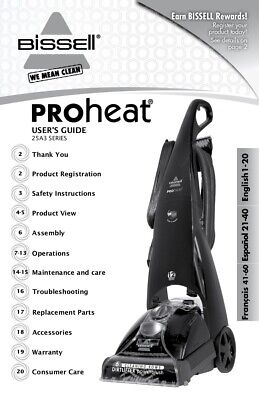
Credit: www.ebay.com
Tips For Ensuring Longevity Of Your Device
Ensuring the longevity of your Bissell Carpet Cleaner is vital. Proper care keeps it running smoothly. Follow these tips to maintain your device’s performance.
Using Recommended Products
To maintain your cleaner, always use recommended cleaning solutions. Non-approved products may harm your machine.
- Check the manual for the right products.
- Use official Bissell solutions to avoid damage.
Periodic Servicing
Regular servicing is key for a functional carpet cleaner. It prevents unexpected breakdowns.
- Schedule annual check-ups with professionals.
- Replace parts like filters and brushes as needed.
- Keep internal components clean and clear.

Credit: archive.org
Frequently Asked Questions
Why Won’t My Bissell Carpet Cleaner Spray Water?
Bissell carpet cleaners may not spray water due to clogged nozzles or pumps, or a malfunctioning water tank cap.
How Do I Unclog A Bissell Carpet Cleaner?
Clear clogs from your Bissell Carpet Cleaner by cleaning the spray tips, checking the hoses for blockages, and ensuring the water tank is properly seated.
What Causes A Bissell Carpet Cleaner To Leak?
Leaks in a Bissell Carpet Cleaner typically stem from a loose connection, a ruptured hose, or a damaged tank seal.
Can I Fix My Bissell Carpet Cleaner’s Suction Issue?
To fix suction problems, ensure the tank is securely attached, clean the filters, and check for any debris blocking the airflow.
How Do I Reset My Bissell Carpet Cleaner?
Turn off and unplug your Bissell Carpet Cleaner, wait one minute, then plug it back in and switch it on to reset the machine.
Why Is My Bissell Carpet Cleaner Brush Not Spinning?
A non-spinning brush can be due to a worn-out belt, tangled hair or debris, or an electrical fault within the brush motor.
Conclusion
Navigating Bissell carpet cleaner issues doesn’t have to be daunting. Armed with the right tips and tricks, you can ensure your machine runs smoothly. Remember, regular maintenance is key to longevity and performance. For more in-depth guidance, consult your Bissell manual or reach out to customer support.
Keep your carpets clean and your cleaner in top shape!





