For Bernina sewing machines experiencing issues, a troubleshooting guide provides quick fixes for common problems. This guide helps identify and resolve issues efficiently.
Dealing with a malfunctioning Bernina sewing machine can be frustrating, especially when you’re in the middle of a project. Fortunately, there’s a plethora of information and tips available to get your machine back in working order. Whether it’s skipped stitches, tension troubles, or a jammed bobbin, solutions are at hand.
A well-structured Bernina Troubleshooting Guide is essential for sewists of all levels. It not only saves time but also extends the life of your machine by preventing unnecessary wear and tear. Understanding the nuances of your Bernina can transform sewing from a chore into a joy, ensuring smooth operation and immaculate stitches every time. This kind of knowledge empowers users, giving them the confidence to tackle any sewing challenge that comes their way.
Common Issues With Bernina Sewing Machines
Sewing enthusiasts often choose Bernina machines for their reliability and precision. Yet, even the best machines encounter issues. This guide will explore common problems Bernina users may face.
Skipped Stitches
Skipped stitches can frustrate any sewer. Several factors might cause this:
- Blunt or bent needles
- Incorrect needle type for the fabric
- Improper threading
- Inconsistent sewing speed
Check the needle first. Replace it if damaged or incorrect. Rethread your machine carefully. Adjust your speed while sewing different fabrics.
Thread Tension Problems
Thread tension is crucial for even stitches. Signs of tension troubles include:
- Loose stitches
- Puckering fabric
- Thread bunching
Start by cleaning the tension discs. Then, test your tension on a scrap fabric piece. Adjust the dial until the stitch is perfect.
Troubleshooting Bobbin Complications
Stitching enthusiasts know the frustration of bobbin issues in Bernina machines. This section dives deep into common bobbin complications. We troubleshoot winding concerns and installation errors. You’ll get your Bernina sewing smoothly again.
Bobbin Winding Concerns
A properly wound bobbin is vital for even stitches. Problems here cause thread bunching or breakage. Let’s ensure your winding process is on point.
- Check thread quality. Use good condition, recommended thread only.
- Ensure spindle engagement. The bobbin must click into place.
- Inspect winding speed. A steady, moderate speed prevents tangles.
- Examine thread tension. Adjust tension discs for smooth winding.
Bobbin Installation Errors
Installing a bobbin seems simple, yet errors here lead to sewing snags. Follow these steps for flawless installation:
- Turn off the machine. Safety first.
- Remove the bobbin case gently.
- Check for debris. Clean the bobbin area.
- Insert the bobbin. Ensure correct orientation.
- Guide the thread. Follow the machine’s threading path.
- Test the tension. The thread should unspool smoothly.
With these steps, bobbin issues on your Bernina machine will be a thing of the past. Happy sewing!
Dealing With Thread Breakage
Every Bernina sewing machine owner knows the frustration of thread breakage. This guide helps you solve that. Thread breakage can stop your sewing project. But don’t worry! With this guide, you’ll fix it fast.
Top Thread Breaking
Top thread breakage can be annoying. Here’s how to fix it:
- Check the Thread Quality: Use high-quality thread only.
- Thread Path: Ensure it’s correctly threaded. No twists or snags.
- Needle Position: The needle might be bent or dull. Change it.
- Tension Settings: Adjust if too tight. It shouldn’t be too loose either.
These steps often fix top thread issues. If not, your machine might need a check-up.
Bobbin Thread Snapping
Is your bobbin thread snapping? Here’s what to do:
- Bobbin Case: Clean it. Lint can cause issues.
- Bobbin Quality: Use only bobbins made for Bernina. No substitutes.
- Thread Tension: Too tight? Loosen the bobbin tension slightly.
- Re-thread: Sometimes, just re-threading the bobbin fixes it.
Bobbin thread issues are usually easy to fix. Try these steps!
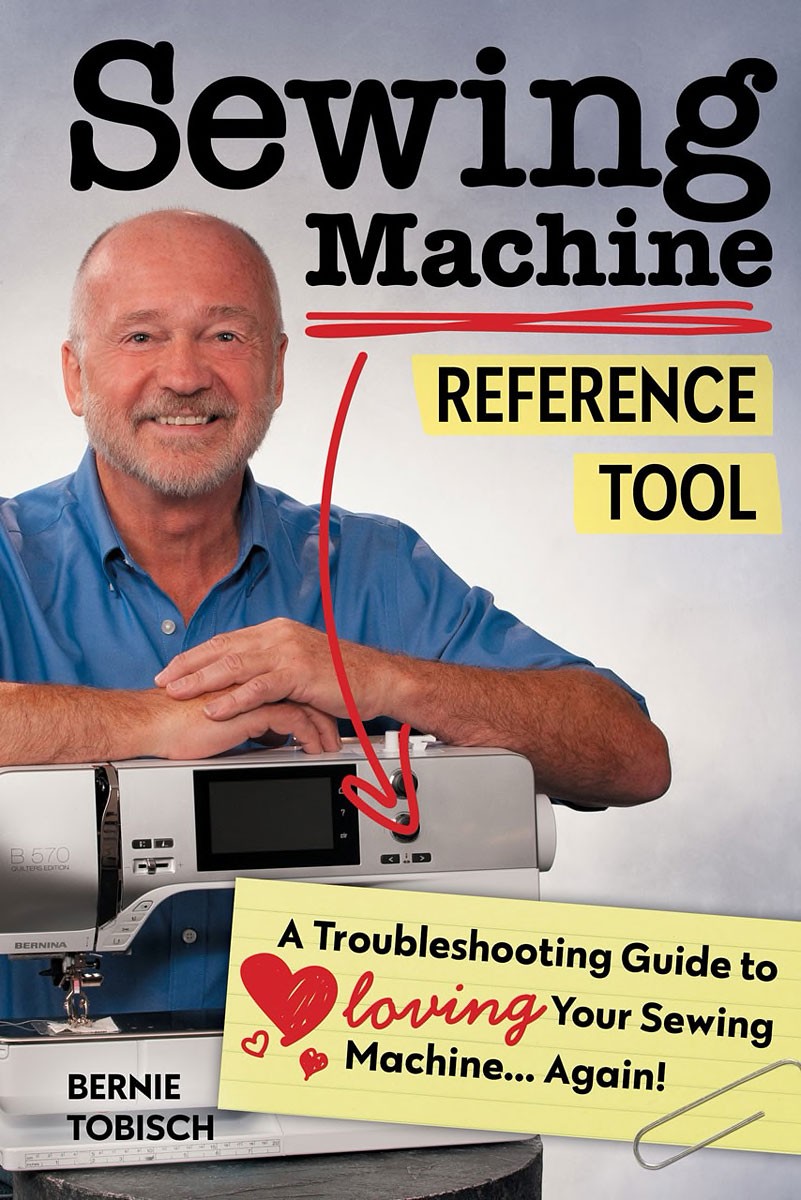
Credit: www.connectingthreads.com
Needle Problems And Solutions
Mastering Bernina sewing machines means tackling needle issues head-on. Here’s a quick troubleshoot guide.
Changing A Dull Or Bent Needle
Signs of a dull or bent needle include skipped stitches and fabric snagging. Regular needle changes are vital. Sewers should switch needles after every project or after 8 hours of sewing. This ensures optimal performance and fabric integrity.
- Turn off the machine before changing needles.
- Raise the needle to its highest position.
- Loosen the needle clamp screw.
- Remove the old needle.
- Insert a new needle flat side to the back.
- Tighten the clamp screw securely.
Correct Needle Positioning
Proper needle positioning is crucial for seamless sewing. An incorrectly positioned needle can cause missed stitches or needle breakage.
- Ensure the needle is at the highest point.
- Check the flat side is facing backwards.
- Push the needle up into the shaft fully.
- Secure the needle clamp screw firmly.
For specific projects, refer to the manual for the recommended needle type and size. Match needle to fabric and thread for the best results.
Fabric Feeding Difficulties
Stitching should glide smoothly, but fabric feeding issues can arise. When your Bernina doesn’t feed fabric as expected, sewing becomes a hassle. This guide will help troubleshoot the common problems and get you back to seamless sewing.
Adjusting Feed Dogs
Feed dogs are crucial for fabric movement. If they’re too low, fabric stalls. Here’s a quick fix:
- Turn off your Bernina machine.
- Remove the throat plate. Look for the feed dog adjustment knob.
- Turn the knob to raise the feed dogs.
- Replace the throat plate and test on scrap fabric.
Ensuring Smooth Fabric Glide
To ensure your fabric feeds evenly, check these:
| Check | Action |
|---|---|
| Presser foot pressure | Adjust to match fabric thickness. |
| Throat plate condition | Ensure it’s smooth and undamaged. |
| Stitch length setting | Set appropriately for your fabric. |
Clean the machine regularly to remove lint and threads. A clean path for fabric means fewer feeding issues.
Machine Maintenance Tips
Keeping your Bernina sewing machine in top shape is essential. Proper care ensures smooth operation and extends its life. Let’s dive into vital machine maintenance tips.
Regular Cleaning Routines
Cleaning your Bernina regularly is key. Dirt and fabric lint can cause issues. Here are steps for a clean machine:
- Turn off and unplug your machine.
- Remove the needle and presser foot.
- Open the bobbin area. Take out the bobbin and bobbin case.
- Use a small, soft brush to clean away lint.
- Check the manual for specific areas to clean.
Do this after every project for best results.
Lubrication For Smooth Operation
Lubrication keeps your machine running smoothly. Use only Bernina oil. Follow these steps:
- Check your manual for lubrication points.
- Apply one drop of oil to each point.
- Run the machine for a few minutes on scrap fabric.
This removes excess oil. Lubricate every few months or as needed.
Electronic Issues And Resets
Bernina sewing machines are known for their precision and durability. Yet, like all electronic devices, they may face issues. Understanding how to troubleshoot can save time and keep your projects on track. Below, we cover common electronic problems and how to reset your Bernina machine.
Display Errors And Solutions
Display errors can be frustrating. They often indicate a glitch or a need for maintenance. If your Bernina’s screen is blank, flickering, or showing incorrect information, try these steps:
- Check the power supply. Ensure it is steady and reliable.
- Reboot the machine. Turn it off, wait a minute, and turn it back on.
- Clean the display. A soft cloth can remove dust or static.
- Inspect for loose connections. Tighten any cable or wire if needed.
If issues persist, consult the manual or contact a professional.
Performing A Factory Reset
A factory reset can resolve many electronic issues. It returns the machine to its original settings. Before resetting, back up any saved patterns or settings. Follow these steps to reset your Bernina:
- Turn off the machine.
- Press and hold the start/stop button, the reverse button, and the needle up/down button.
- While holding these buttons, turn the machine on.
- Release the buttons after a few seconds.
- The machine will start the reset process.
After a reset, recalibrate the machine as necessary. Check the manual for specific instructions.
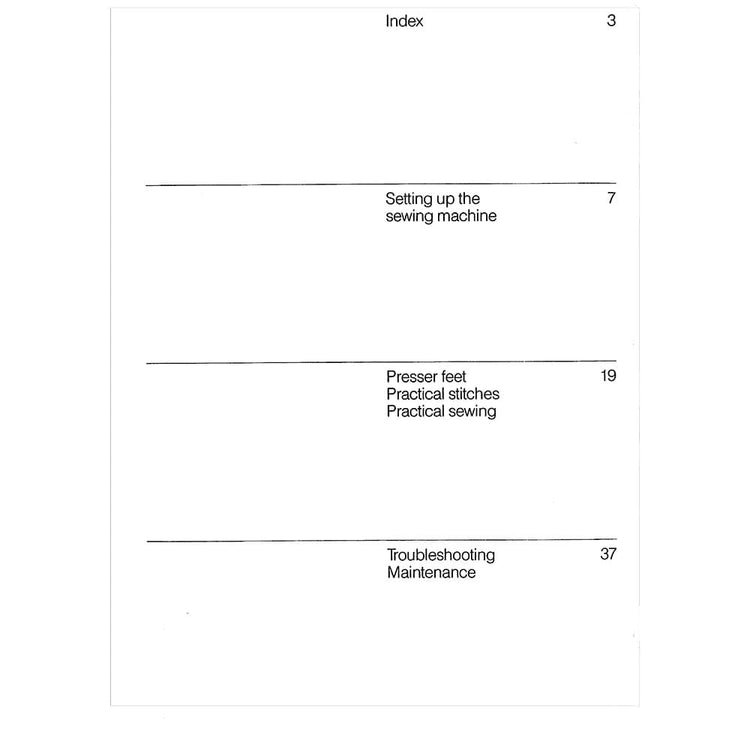
Credit: www.sewingpartsonline.com
When To Seek Professional Help
Sometimes, your Bernina sewing machine may show signs of serious trouble. It’s crucial to know when to seek expert assistance. This ensures your machine gets the best care, without causing further damage.
Identifying Complex Problems
Several issues signal the need for professional help. These include:
- Repeated thread breaking despite trying all DIY fixes
- Irregular stitch patterns that persist after troubleshooting
- Electronic errors displayed on the machine’s screen
- Loud noises that start suddenly during use
- Machine not turning on, even with power supply checked
If these problems arise, stop using your machine. Contact an authorized service center.
Finding Authorized Service Centers
Locating the right service center is essential. Follow these steps:
- Visit the official Bernina website
- Use the ‘Store Locator’ feature
- Enter your ZIP code to find nearby centers
- Choose an authorized Bernina service center
Authorized centers employ trained technicians. They use genuine parts for repairs. This ensures your machine functions like new.
Note: Always check warranty status. Some repairs may be covered.
Software Updates And Upgrades
Bernina sewing machines are marvels of technology. Regular software updates and upgrades keep them at peak performance. Here’s how to ensure your Bernina operates smoothly with the latest features.
Updating Bernina Software
Keep your Bernina sewing machine up-to-date with these simple steps:
- Visit the official Bernina website.
- Locate the ‘Support’ section.
- Choose ‘Software Updates’.
- Select your machine model.
- Download the latest software version.
- Follow the installation guide.
Note: Connect your machine to a computer for the update.
Benefits Of The Latest Firmware
Why update your Bernina’s firmware? Here are key benefits:
- Enhanced features: Unlock new sewing techniques.
- Improved stability: Less downtime, more sewing.
- Bug fixes: Say goodbye to software glitches.
- Compatibility: Work with the latest accessories.
With updated firmware, your Bernina thrives. Enjoy a seamless sewing experience!

Credit: www.thequilterstrunk.com
Accessories And Attachments Guide
Bernina sewing machines offer high-quality stitching. Accessories enhance this experience. This guide dives into presser feet and attachment compatibility. It’s crucial for smooth operation.
Using Bernina Presser Feet
Presser feet are vital for precision. Each foot serves a unique purpose. They assist in everything from quilting to embroidery. Here’s how to use them effectively:
- Identify the correct foot for your project.
- Attach the foot by lowering the shank.
- Adjust the foot pressure as needed.
- Practice on scrap fabric first.
Attachment Compatibility Check
Not all attachments fit every Bernina model. Perform a compatibility check to ensure smooth sewing:
| Attachment | Compatible Models |
|---|---|
| Walking Foot | Most models |
| Embroidery Module | Select models |
| Binder Attachment | Limited models |
Check the manual or official website for details.
Frequently Asked Questions
Why Is My Bernina Sewing Machine Skipping Stitches?
Often, skipped stitches are due to a dull or incorrect needle. Ensure you’re using a suitable needle for your fabric type and replace it if it’s worn out.
How To Fix Bernina Tension Issues?
For tension problems, start by rethreading the machine and bobbin. Then, adjust the tension settings according to your fabric and thread type.
What Causes Bernina Bobbin Thread Bunching?
Bobbin thread bunching is usually caused by improperly threaded machines or incorrect bobbin case placement. Double-check both to solve the issue.
Can Bernina Feed Dogs Be Adjusted?
Bernina feed dogs can be adjusted or lowered for specific tasks like free-motion quilting. Refer to your model’s manual for the exact method.
How To Clean Lint From Bernina Machines?
Turn off your machine, open the bobbin area, and use a small brush or compressed air to gently remove lint and debris from the machine.
Bernina Machine Not Turning On: What To Do?
Ensure the power cord is securely plugged into both the machine and the outlet. If the issue persists, check for a blown fuse or contact a technician.
Conclusion
Navigating Bernina machine issues doesn’t have to be daunting. With this guide, you’ve gained insights to keep your sewing experience smooth. Remember, consistent maintenance and understanding error codes are key. Embrace each stitch with confidence, knowing you’re equipped to handle hiccups along the way.
Happy sewing!




