Shredders are essential for secure document disposal. But like any device, they can face issues.
Is your Ativa shredder giving you trouble? Don’t worry, you’re not alone. Many users encounter common problems with their shredders. From paper jams to power issues, these problems can be frustrating. But with the right guidance, they are often easy to fix.
In this guide, we will walk you through simple troubleshooting steps. You’ll learn how to identify and resolve common issues. By the end, your Ativa shredder should be working smoothly again. So, let’s dive in and get your shredder back in action!
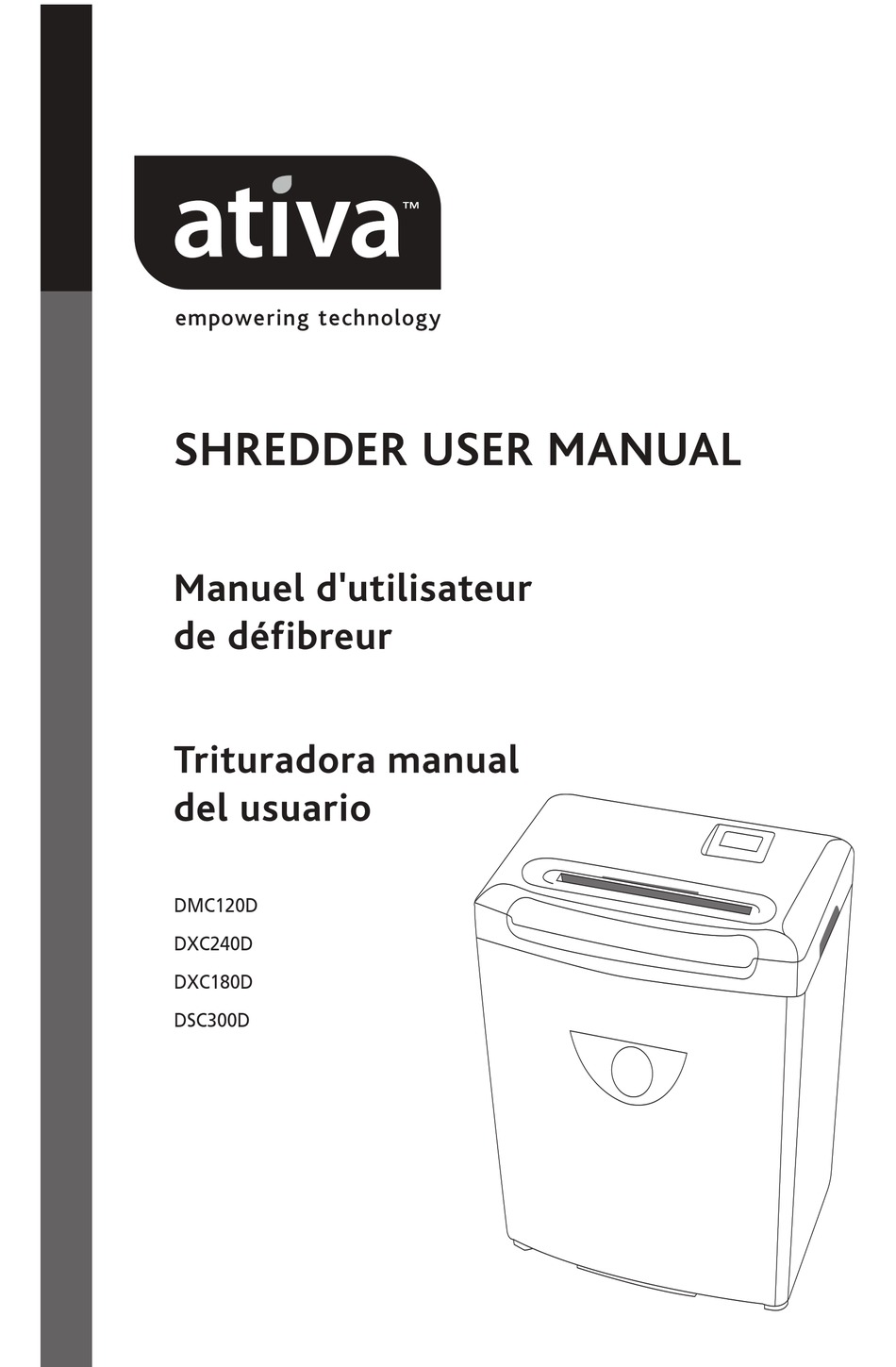
Credit: www.manualslib.com
Introduction To Ativa Shredder Issues
Ativa shredders are essential for maintaining privacy and security. They help dispose of sensitive documents efficiently. But, they can experience problems over time. Understanding these issues is crucial for keeping your shredder in top condition.
Common Problems
Several common issues can affect Ativa shredders. Recognizing these problems early can save you time and effort.
- Paper Jams: Overloading the shredder or using the wrong paper type can cause jams.
- Overheating: Continuous use without breaks can lead to overheating.
- Motor Issues: A worn-out motor may result in reduced performance.
- Blades Dulling: Shredding materials other than paper can dull the blades.
Why Troubleshooting Matters
Troubleshooting helps identify and fix issues quickly. This process ensures your shredder works efficiently and lasts longer. Regular maintenance and prompt repair can prevent costly replacements.
Ignoring small problems can lead to bigger issues. Regularly checking and troubleshooting your shredder can save you from these troubles.
| Issue | Possible Cause | Solution |
|---|---|---|
| Paper Jam | Overloading | Remove excess paper and retry |
| Overheating | Continuous use | Allow the shredder to cool down |
| Motor Issues | Wear and tear | Consult a professional |
| Blades Dulling | Shredding non-paper materials | Sharpen or replace blades |
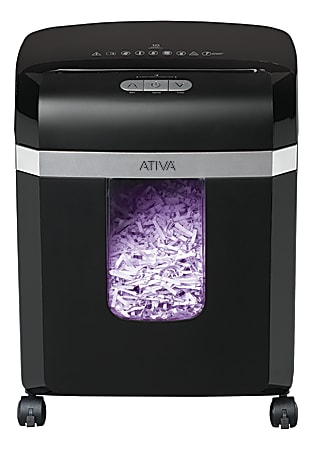
Credit: www.officedepot.com
Shredder Won’t Start
Is your Ativa shredder refusing to start? This can be frustrating, especially when you need to dispose of important documents. Don’t worry, this problem is quite common and usually easy to fix. Below, we will explore a few steps to troubleshoot and get your shredder working again.
Power Supply Check
First, ensure the shredder is plugged into a working outlet. Sometimes, the issue is as simple as a loose plug. Check if the outlet works by plugging in another device. If the outlet is faulty, try a different one. Also, inspect the power cord for any visible damage. A damaged cord can prevent the shredder from starting.
Safety Switch Inspection
The safety switch is a crucial component of your shredder. It prevents the machine from running if not properly aligned. Locate the safety switch, usually found near the bin. Ensure that the bin is correctly positioned. If misaligned, the shredder won’t start. Adjust the bin until it clicks into place.
Paper Jam Solutions
Experiencing a paper jam in your Ativa shredder? It can be frustrating. Here, we will explore effective solutions to clear those annoying jams. You can follow these simple steps to get your shredder back in working order.
Manual Removal
Manual removal is the first method to try. It’s straightforward and doesn’t require any special skills. Follow these steps:
- Turn off and unplug the shredder. Safety first!
- Open the shredder head carefully.
- Look for any visible paper stuck in the blades.
- Use tweezers or pliers to gently pull out the jammed paper.
- Be patient and avoid pulling too hard to prevent damage.
Reverse Function Usage
The reverse function can also help clear jams. It’s a built-in feature designed for this purpose. Follow these steps:
- Turn off and unplug the shredder.
- Switch the shredder to the “reverse” mode.
- Plug the shredder back in and turn it on.
- Allow the shredder to run in reverse for a few seconds.
- This should loosen the jammed paper and push it out.
Using these methods, you can resolve most paper jams in your Ativa shredder. Always remember to handle the shredder with care to avoid injuries or damage.

Credit: ativashredder.com
Overheating Problems
Shredders are essential tools in many offices. But they can face issues, including overheating. Overheating can halt your work and cause frustration. Understanding the causes and solutions can help maintain your Ativa shredder in top condition.
Cooling Down The Shredder
Overheating often results from excessive use. Turn off the shredder and unplug it. Let it rest for 30 minutes. This allows the internal components to cool. After the break, plug the shredder back in. Test it with a single sheet of paper. If it runs smoothly, resume work with fewer sheets at a time.
Prevention Tips
To prevent overheating, avoid shredding continuously for long periods. Check the manual for the recommended run time. Follow the guidelines to ensure the shredder cools down. Regularly oil the blades. This reduces friction and helps the shredder run smoothly. Do not exceed the shredder’s capacity. Shredding too much at once can strain the motor. Clear out the waste bin regularly. A full bin can cause jams and increase the risk of overheating. Keep the shredder in a well-ventilated area. Proper airflow helps maintain a cool temperature. Using these tips will ensure your Ativa shredder remains functional and efficient.
Shredding Performance Issues
Shredding performance issues can disrupt your workflow. A well-functioning shredder ensures efficient document disposal. Ativa shredders are reliable, but they can face some common problems. Understanding these issues helps maintain your shredder’s performance. Let’s dive into some key areas.
Blade Maintenance
Blade maintenance is crucial for optimal shredder performance. Dull blades struggle to cut paper efficiently. Regular cleaning helps keep blades sharp. Use a soft brush to remove paper dust. Lubricate the blades with shredder oil. This reduces friction and extends blade life. Follow the manufacturer’s instructions for oiling.
Proper Paper Loading
Proper paper loading prevents jams and improves performance. Insert paper in small stacks. Overloading can strain the motor and cause jams. Ensure the paper is straight and free of staples. Misaligned paper can cause uneven cuts. Avoid using the shredder for materials it isn’t designed for. This includes cardboard or thick plastic. Stick to the recommended paper type and thickness.
Unusual Noises
Dealing with unusual noises from your Ativa shredder can be frustrating. These sounds often signal underlying issues. This guide will help you troubleshoot and fix these problems.
Identifying The Source
First, identify where the noise is coming from. Is it the motor or the blades? Check for any loose parts. Inspect the shredder for foreign objects. Run the shredder with no paper. Listen closely to pinpoint the noise source.
Lubrication Tips
Lubrication can reduce noise and improve performance. Use shredder oil or lubricant sheets. Avoid using household oils. They can damage the machine. Apply oil directly to the blades. Run the shredder in reverse for a few seconds. This helps distribute the oil evenly.
| Problem | Solution |
|---|---|
| Grinding noise | Check for stuck paper or debris. Use shredder oil. |
| High-pitched squeal | Inspect for loose parts. Tighten any screws. |
| Rattling | Look for foreign objects. Remove them carefully. |
Regular maintenance can prevent most noise issues. Keep your Ativa shredder clean and well-lubricated. This ensures a smooth and quiet operation.
Shredder Not Shredding Properly
Is your Ativa shredder not shredding papers properly? This can be frustrating. You might notice paper jams or incomplete shredding. Let’s explore some common issues and solutions.
Alignment Check
First, ensure the paper is aligned correctly. Misalignment can cause jams. Always feed the paper straight into the shredder. Check if the paper guides are set properly. They help keep the paper straight. Also, avoid overloading the shredder with too many sheets at once. Follow the manufacturer’s guidelines for the number of sheets. This helps prevent alignment issues.
Paper Type Considerations
Not all paper types are suitable for shredding. Avoid shredding materials like cardboard or thick paper. These can cause jams. Stick to standard office paper. Also, remove staples and paper clips before shredding. Metal objects can damage the shredder blades. Consider the shredder’s capacity. Do not exceed it with heavy-duty paper. This ensures smooth operation and longevity of the machine.
Maintenance And Care
Maintenance and Care are essential for keeping your Ativa shredder in top shape. Regular upkeep not only extends the life of your shredder but also ensures it functions efficiently. Let’s dive into some crucial maintenance steps.
Regular Cleaning
Regular cleaning prevents paper jams and maintains performance. Start by unplugging the shredder. Safety first! Use a can of compressed air to blow out dust and paper particles from the blades. Clean the exterior with a damp cloth, avoiding any liquid near the shredder’s internal parts.
For a deeper clean, follow these steps:
- Remove the shredder head.
- Empty the wastebasket.
- Wipe down the interior.
Remember to clean the sensors. Dirty sensors can cause false jam alerts or operational issues. Use a cotton swab dipped in rubbing alcohol to gently clean the sensors.
Routine Inspections
Routine inspections help catch potential problems early. Check the power cord for any signs of wear or damage. Ensure all screws and bolts are tight to avoid vibrations or parts coming loose.
Inspect the shredder blades. Look for any nicks or dull areas. If the blades appear dull, consider sharpening or replacing them. Check the wastebasket for any cracks or damage. A damaged wastebasket can cause operational issues.
Lastly, test the shredder by running a few sheets of paper through it. Listen for unusual sounds and watch for any signs of struggle. If you notice anything off, it may be time for a professional check-up.
Following these maintenance and care tips will ensure your Ativa shredder remains a reliable office tool. Regular cleaning and inspections are simple tasks that make a big difference.
Frequently Asked Questions
Why Is My Ativa Shredder Not Working?
Check if it’s plugged in and the power switch is on. Clear any paper jams.
How Do I Fix A Paper Jam In My Ativa Shredder?
Turn off the shredder. Use the reverse function to clear the jam. Remove excess paper.
What Should I Do If My Ativa Shredder Overheats?
Turn it off. Let it cool for 20-30 minutes. Try using it again.
Why Does My Ativa Shredder Make A Loud Noise?
Could be jammed or needs oiling. Clear any jams and oil the blades.
How Often Should I Oil My Ativa Shredder?
Oil your shredder every 30 minutes of use. Keeps it running smoothly.
Conclusion
Fixing an Ativa shredder can be straightforward with the right steps. Always unplug before maintenance. Check for paper jams and empty the bin regularly. Use shredder oil to keep blades running smoothly. Follow the manual for specific instructions. Regular upkeep ensures long-lasting performance.
Troubleshooting can save time and money. Happy shredding!





