Maintaining a saltwater pool can be a rewarding experience. But, it sometimes comes with challenges, like troubleshooting the Aquarite Salt System.
Salt systems offer a convenient way to keep your pool clean. Yet, they can occasionally face issues. Understanding common problems and solutions ensures your pool remains in top condition. In this guide, we’ll walk you through the most frequent issues with the Aquarite Salt System.
You’ll learn practical steps to identify and fix these problems. Whether it’s a low salt reading, error codes, or unexpected shutdowns, we’ve got you covered. Dive in to keep your pool sparkling and hassle-free.
.png?width=600&name=Check%20Salt%20%26%20Inspect%20Cell%20LED%20flashing%20or%20ON%20(2).png)
Credit: blog.royalswimmingpools.com
Common Issues
Maintaining a pool can be challenging, especially with saltwater systems. The Aquarite Salt System is popular but can experience problems. Understanding common issues can help you troubleshoot effectively.
System Not Generating Chlorine
If your system is not generating chlorine, check the display panel. Ensure the power is on and settings are correct. Inspect the cell for scale buildup or debris. A dirty cell can hinder chlorine production. Clean it regularly to maintain efficiency. Also, confirm the pump is working and water flow is adequate.
Low Salt Levels
Low salt levels can disrupt your system’s function. The Aquarite system requires a specific salt range. Use a salt test kit to measure levels. If low, add pool-grade salt. Stir the water to help it dissolve. Recheck levels after a few hours. Always follow the manufacturer’s guidelines for salt additions.
Diagnosing Problems
Facing issues with your Aquarite Salt System? Diagnosing problems promptly can help maintain your pool’s health. By understanding the system indicators and testing the water chemistry, you can identify and fix issues quickly.
Checking System Indicators
The first step in diagnosing problems is to check the system indicators. These indicators provide valuable information about the system’s status.
Look for warning lights:
- Check if the power light is on.
- See if the “Check Salt” light is illuminated.
- Note if the “Inspect Cell” light is flashing.
If any warning lights are on, follow the recommended actions in the manual.
Examine the display:
- Note any error codes shown.
- Check the salt level readings.
- Observe the chlorine generation status.
Comparing these readings with standard values helps pinpoint issues.
Testing Water Chemistry
Testing water chemistry is crucial in diagnosing Aquarite Salt System problems. Proper balance ensures the system functions well.
Test for these key parameters:
- Salt Levels: Use a salt test strip or digital tester. The ideal range is 2700-3400 ppm.
- pH Level: Check the pH using a test kit. Keep it between 7.2 and 7.6.
- Chlorine Levels: Measure the free chlorine. Aim for 1-3 ppm.
- Cyanuric Acid (CYA): Test with a CYA test kit. The optimal range is 30-50 ppm.
- Calcium Hardness: Use a hardness test kit. Maintain levels between 200-400 ppm.
Keep a log of your water chemistry results. This helps track changes over time.
Adjust any out-of-range parameters according to the manufacturer’s guidelines. Regular testing and adjustments prevent most issues.
Fixing Salt Level Errors
Dealing with salt level errors in your Aquarite Salt System can be frustrating. These errors can affect the performance of your pool’s salt chlorination. Here, we’ll discuss how to fix these errors by adding salt and recalibrating the system.
Adding Salt
First, measure the current salt level in your pool. Use a salt test strip or a digital meter. The ideal salt level for most systems is between 2700-3400 ppm.
If the salt level is too low, follow these steps:
- Calculate how much salt is needed. Refer to your system’s manual.
- Purchase pool-grade salt. Avoid table salt or rock salt.
- Turn off the salt chlorinator before adding salt.
- Spread the salt evenly across the pool’s surface.
- Brush the pool to help dissolve the salt.
Wait at least 24 hours before retesting the salt level. Ensure the salt has fully dissolved before recalibrating the system.
Recalibrating The System
After adding salt, recalibrate your Aquarite Salt System. This ensures accurate readings and proper chlorination.
Follow these steps to recalibrate:
- Turn off the power to the system.
- Press and hold the diagnostic button until the system resets.
- Release the button and wait for the display to show the new salt level.
- Check the salt level reading. It should match the test strip or meter reading.
If the readings match, your system is properly recalibrated. If not, repeat the process or consult your manual for further troubleshooting tips.
By following these steps, you can fix salt level errors and maintain a balanced pool. Always refer to your system’s manual for specific instructions.

Credit: lesliespool.com
Addressing Flow Issues
Addressing flow issues in your Aquarite Salt System is crucial for maintaining its efficiency. Flow issues can lead to poor water quality and potential damage to the system. By addressing these problems early, you can ensure your pool remains clean and safe for swimming.
Cleaning The Cell
The cell in your Aquarite Salt System can accumulate debris over time. This buildup can obstruct water flow and reduce efficiency. Regular cleaning helps prevent these issues. Remove the cell and inspect it for any visible debris or scale. Use a high-pressure hose to clean off any dirt or particles. For stubborn scale, a mild acid solution can be used. Always follow the manufacturer’s instructions.
Ensuring Proper Water Flow
Proper water flow is essential for the Aquarite Salt System to function effectively. Check the pump and filter to ensure they are working correctly. A clogged filter can restrict water flow and cause issues. Clean or replace the filter regularly. Also, check for any blockages in the pipes or hoses. Remove any obstructions to maintain smooth water flow.
Dealing With Error Codes
Dealing with error codes on your Aquarite Salt System can be daunting. These codes indicate various issues that need attention. Understanding them helps maintain your pool’s health. Let’s break down the process step by step.
Interpreting Error Codes
Error codes are your system’s way of communicating problems. Each code corresponds to a specific issue. For example, “Check Salt” means the salt level is too low or too high. “High Salt” indicates excessive salt in the pool. “Low Salt” signals insufficient salt levels. Another common code is “No Flow”. This means water isn’t circulating through the system.
Refer to your user manual for a complete list of error codes. Each code will have a detailed explanation. This helps you understand the problem better. Knowing the exact issue saves time and effort. It also prevents unnecessary repairs. Always keep the manual handy for quick reference.
Resetting The System
Sometimes, resetting the system clears error codes. Turn off the system first. Wait a few minutes before turning it back on. This can reset minor glitches. If the error persists, try a hard reset. This involves turning off the power at the circuit breaker. Wait for about 30 seconds. Turn the power back on. This should clear most temporary errors.
If the error code remains, it may indicate a more serious issue. Consult your user manual for further instructions. You might need to contact a professional. They can diagnose and fix the problem more efficiently. Regular maintenance can prevent many of these errors. Keep your system clean and check the salt levels regularly.
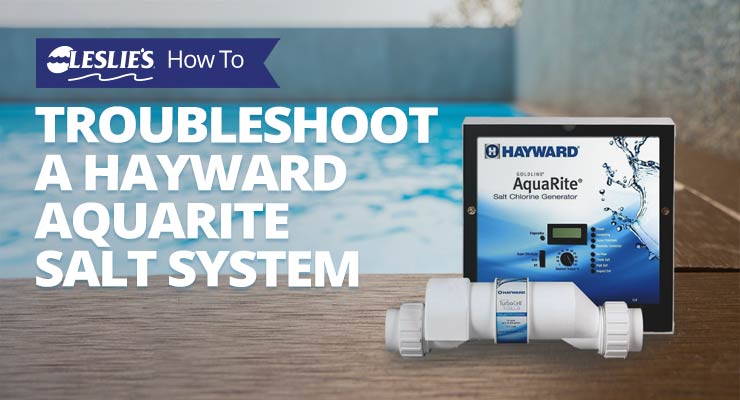
Credit: lesliespool.com
Maintaining The Salt Cell
Maintaining the salt cell in your Aquarite Salt System is crucial. Proper maintenance ensures your pool stays clean and safe. Regular upkeep can prevent many issues. Let’s focus on two key tasks: cleaning and inspecting for damage.
Regular Cleaning
Clean the salt cell to remove any buildup. Mineral deposits can form over time. This can impact the system’s efficiency. Use a mild acid solution for cleaning. Rinse thoroughly with water afterward. Regular cleaning helps maintain optimal performance. Aim to clean the cell every three months.
Inspecting For Damage
Inspect the salt cell for visible damage. Look for cracks or wear on the plates. Damaged cells can affect chlorine production. Check the connectors and wiring too. Ensure everything is secure and in good condition. Replace damaged parts promptly to avoid bigger issues.
Optimizing System Performance
Optimizing your Aquarite Salt System ensures your pool stays clean and clear. Regular checks and adjustments help keep your system running smoothly. This section covers key tips to optimize performance.
Adjusting Output Levels
Adjust the chlorine output levels to match your pool’s needs. Start by checking the current chlorine level. Use a test strip or kit for accuracy. If levels are low, increase the output setting. If too high, reduce it. Small adjustments can make a big difference. Monitor regularly to maintain the ideal chlorine balance.
Seasonal Maintenance Tips
Seasonal changes affect your salt system’s performance. In spring, check all connections and clean the cell. Ensure the salt level is correct. During summer, higher temperatures may require more frequent checks. Test water weekly and adjust settings as needed. In fall, remove debris and clean the cell again. Winterize your system if you live in a cold climate. Drain water and store the cell to prevent damage. Regular maintenance extends the life of your salt system.
When To Seek Professional Help
There comes a time when Aquarite Salt System troubleshooting requires professional assistance. While some issues can be resolved through simple maintenance, complex problems demand expert knowledge. Knowing when to seek help can save time and prevent further damage.
Identifying Complex Issues
Recognizing when an issue is beyond your expertise is crucial. Common signs include:
- Frequent error codes that return even after resetting
- Unusual noises from the system
- Inconsistent chlorine levels
If you notice any of these issues, it’s best to consult a professional. Complex electrical problems or system malfunctions are not DIY fixes. Attempting these repairs could lead to more damage or safety risks.
Choosing A Qualified Technician
Finding the right technician ensures your system gets the proper care. Consider these factors:
| Factor | Details |
|---|---|
| Experience | Look for technicians with at least 5 years in salt system repair. |
| Certifications | Ensure they have relevant certifications from recognized bodies. |
| Reviews | Check online reviews and ask for references. |
Experienced technicians diagnose issues quickly and recommend effective solutions. Certifications indicate they have the necessary training. Positive reviews and references provide peace of mind.
By choosing a qualified technician, you ensure your Aquarite Salt System runs smoothly and efficiently. This not only extends the lifespan of your system but also maintains water quality.
Frequently Asked Questions
How Do I Reset My Aquarite Salt System?
To reset your Aquarite salt system, turn off the power, wait one minute, and turn it back on.
Why Is My Aquarite Salt System Not Generating Chlorine?
Check salt levels, clean the cell, and ensure the system is set to “Auto” mode.
What Does The “check Salt” Light Mean?
The “Check Salt” light indicates low salt levels. Add salt to maintain proper chlorine levels.
How Often Should I Clean My Aquarite Salt Cell?
Clean your Aquarite salt cell every three months to ensure optimal performance and extend its lifespan.
What Should I Do If My Aquarite System Shows A High Salt Warning?
Drain some pool water, add fresh water, and recheck salt levels. Adjust until the warning clears.
Conclusion
Troubleshooting the Aquarite Salt System can be simple with the right steps. Regular maintenance helps avoid common issues. Always check the display for error codes. Ensure proper salt levels in your pool. Inspect the cell for scaling or debris. Replace worn-out parts promptly.
Keep the system clean and well-maintained. Doing these tasks ensures a smooth-running salt system. Enjoy a clean and safe swimming experience. Stay proactive with your pool care.





